Fabrizio30
Member
- Joined
- Dec 21, 2011
- Messages
- 45
- Reaction score
- 11
- Points
- 8
The FM14 Adboard Patch
PLEASE NOTE: If you have a previous version of the ad-board pack (FM13 or before) - please delete it and re-install the new pack. Many of the files and folders have been re-named and this will avoid leaving unnecessary duplicates
-----------------------------------------------------------------------------------------------------------------------------------------
PLEASE DOWNLOAD THE LATEST VERSION OF THE PACK - THIS IS CURRENTLY 14.02
NEW UPDATED VERSION - 17/11/2013
Full Ad Board Pack Version 14.02 - Download Now Released 17/11/2013
Update Patch from Version 14.01 to 14.02 - DepositFiles
Update History
Version 14.02 - Fixes a problem where some French boards would not appear
-----------------------------------------------------------------------------------------------------------------------------------------
Pack contains:
BOTH Club and No Club adboard xml files
Ad boards for ALL Polish clubs (thanks Grabek 71)
Ad boards for Chilean clubs (thanks Natarin)
Updated boards for Spanish La Liga
New boards for Sky Bet & Skrill league sponsorship
English teams have updated boards
Extra English Club boards
Extra Scottish Club boards
New Welsh club ad-boards (thanks RhylFCKiko)
Carling Cup now has Capital One Boards
New Danish Super Liga Logo Board
Minor board updates and alterations
-----------------------------------------------------------------------------------------------------------------------------------------
F.A.Q.
Q. How do I install the Adboard Patch?
PC
1. Extract the contents of the rar folder to your desktop.
2. Move the ads folder to the following directory: My Documents /Sports Interactive/Football Manager 2014/graphics/pictures. This will now give you the following directory: My Documents/Sports Interactive/Football Manager 2014/graphics/pictures/ads
3. Open up the My Documents /Sports Interactive/Football Manager 2014 folder and create a new folder called 'ads' giving you the following directory My Documents /Sports Interactive/Football Manager 2014/ads
4. Move the 'Club adboards' and 'no club adboards' folder from your desktop to the new directory you made My Documents /Sports Interactive/Football Manager 2014/ads
5. Decide if you want to use the 'Club adboards' or 'no club adboards' once you have decided copy and paste the fm.xml file from 'club adboards' or 'no club adboards' folder to the ads folder.
Make sure both folder names are in lower case
You should now have the following folder structure.
Click here to view the original image of 600x1000px.
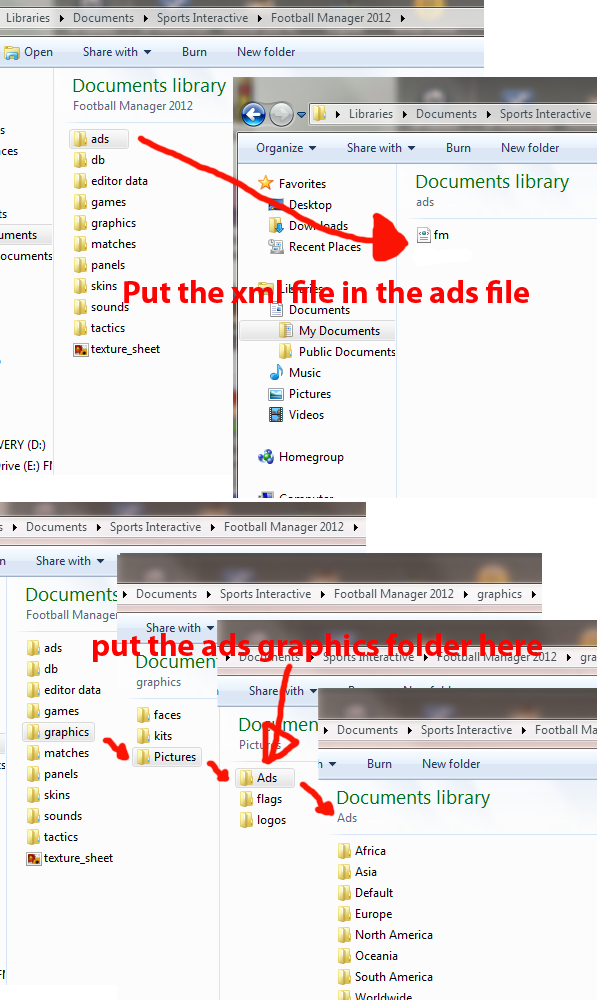
6. Open up FM14 and access the in game preferences menu.
7. Go to the 'display' tab and untick 'use skin cache'
tick 'reload skin on confirm'
untick 'clicking on an ad board takes you to its owners website'
Go to the 'general' tab and set size of text & images to 100% (if not already)
Confirm these changes
8. Reload FM14 and enjoy
-----------------------------------------------------------------------------------------------------------------------------------------
Apple Mac
1. Extract the contents of the rar folder to your desktop.
2. Move the ads folder to the following directory: My Documents /Sports Interactive/Football Manager 2014/graphics/pictures. This will now give you the following directory: My Documents/Sports Interactive/Football Manager 2014/graphics/pictures/ads
3. Open up the My Documents /Sports Interactive/Football Manager 2014 folder and create a new folder called 'ads' giving you the following directory My Documents /Sports Interactive/Football Manager 2014/ads
4. Move the 'Club adboards' and 'no club adboards' folder from your desktop to the new directory you made My Documents /Sports Interactive/Football Manager 2014/ads
5. Decide if you want to use the 'Club ad-boards' or 'no club ad-boards' once you have decided copy and paste the fm.xml file from 'club ad-boards' or 'no club ad-boards' folder to the ads folder.
Make sure both 'ads' folders are in lower case
6. Open up FM14 and access the in game preferences menu.
7. Go to the display tab and untick 'use skin cache'
tick 'reload skin on confirm'
untick 'clicking on an ad board takes you to its owners website'
Confirm these changes
8. Reload FM14 and enjoy
-----------------------------------------------------------------------------------------------------------------------------------------
Q. Why are there two different xml files?
A. As the folder names suggest one xml file contains club specific ad-boards and one doesn?t. This has been done as in previous patches people have complained that they see clubs specific ad-boards in cup competitions. Due the way the xml file there is no way around this using code. The only solution would be the use of two files.
For example say you are Arsenal and want Arsenal specific ad-boards in the Premiership and the Champions league ad-boards in the Champions League you would follow these steps;
1. Load up FM with the Club Specific config file in use
2. Play your league game (Arsenal ads will show)
3. Before your Champions League game Save and quit FM14
4. Replace the club specific config file with the non club config file.
5. Re boot FM14
6. Play your Champions League match (Champions League ads will show)
How to code ad-boards
Open up the ads.xml file located My Documents/Sports Interactive/Football Manager 2014/ads
First of all you have to load the graphics into FM14 which is done by the following piece of code the near the bottom of the xml file
<!-- Hibernian adboards -->
<record id="2191" path="pictures/ads/europe/clubs/scotland/spl/hibernian/puma"/>
<record id="2192" path="pictures/ads/europe/clubs/scotland/spl/hibernian/skysports"/>
<record id="2193" path="pictures/ads/europe/clubs/scotland/spl/hibernian/espn"/>
What this code means
<!-- Hibernian adboards --> - Just identifies to whoever is reading the xml file what this piece of code is for competitions/clubs..
<record id="2191" - Assigns a unique id number to specific ad-board (you makes this number up but make sure it is not already in use elsewhere in the config)
path="pictures/ads/europe/clubs/scotland/spl/hibernian/puma"/> - Location of the ad-board which has just been given a unique id number
The next bit of code determines where the previously assigned ad-boards will be displayed
<!-- Hibernian, rabcp -->
<list id="17">
<integer value="2191"/>
<integer value="2192"/>
<integer value="2193"/>
<integer value="2191"/>
<integer value="2192"/>
<integer value="2193"/>
.
.
.
<integer value="2191"/>
<integer value="2192"/>
<integer value="2193"/>
</list>
What this code means
<!-- Hibernian, rabcp --> - Just identifies to whoever is reading the xml file what this piece of code is for competitions/clubs along with the author of the adboards.
<list id="17"> - Unique id of the competition/clubs the ad-boards are for
<integer value="2191"/> - Positions adboard number 2191 in to be displayed for games in the assigned competition/club. This code needs repeated 44 more times as there are 45 adboard spaces on the maximum pitch size
by tv_capper