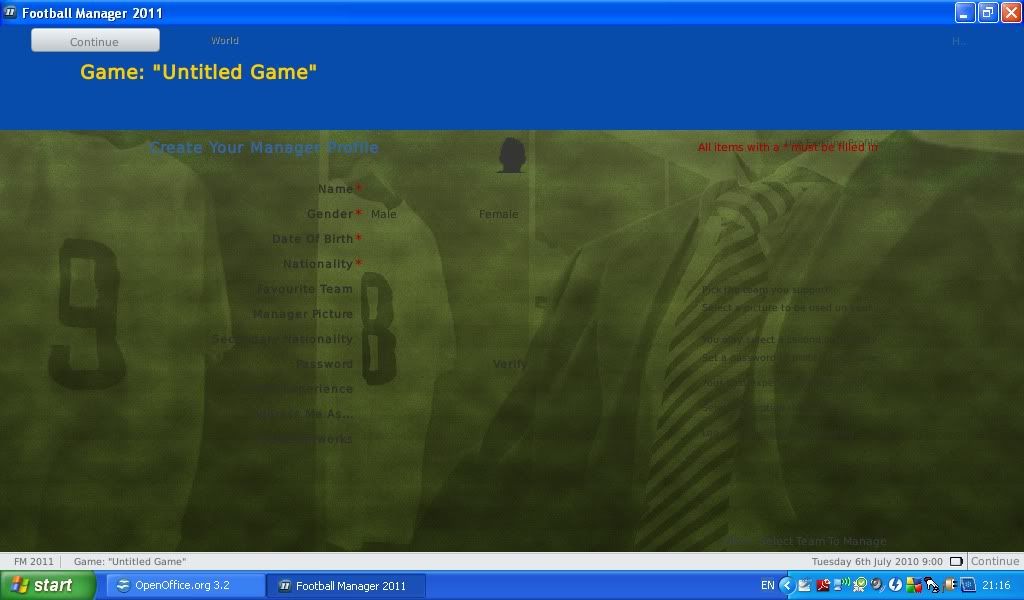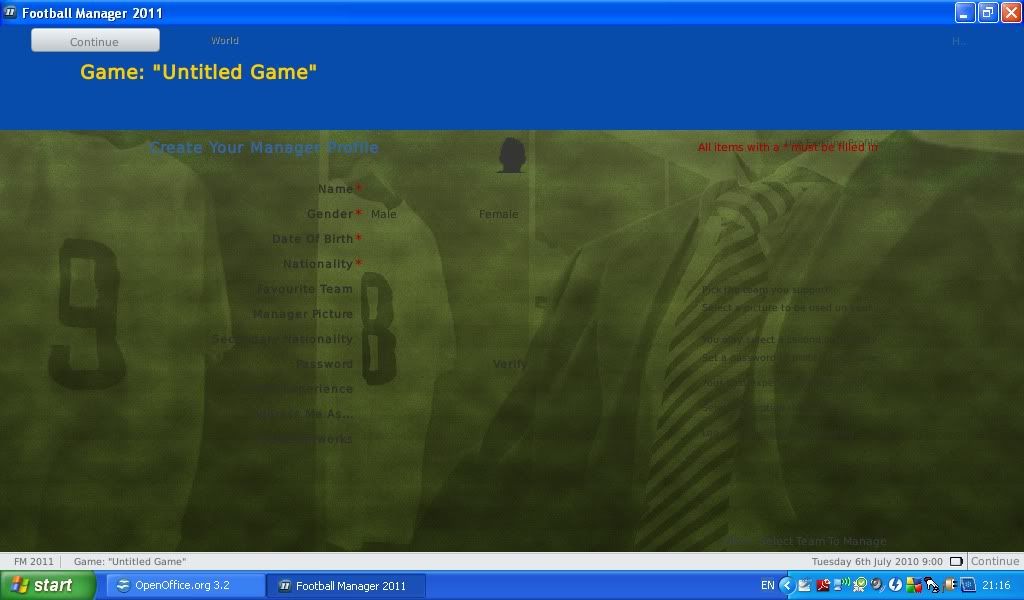There is a part where you need to edit the XML code. Have you done that? These are all the instructions
_____________________________________________________________________________________
Installation Instructions:
Extract the files from the zip, and place the netbook2011 folder and the config.xml file into your skins folder, by default this is:
My Documents/Sports Interactive/Football Manager 2011/skins
(If you don't have a skins folder just create one)
Now if you can go into the preferences menu without the game crashing select the netbook2011 skin in the dropdown menu, if it doesn't appear turn off the skin select always reload the skin and click confirm go back into the preferences menu and you should now be able to select the netbook2011 skin. (Once the skin is loaded you can turn the cache back on and turn off always reload skin).
If you cannot get into the preferences screen there are two alternative methods to change your skin:
1. Create a desktop shortcut to FM2011, right click on the shortcut -> properties, select the target box go to the end and type:
' --skin=netbook2011' without the ' and remember to include the space, when you load the game using this shortcut it will select the skin referenced there 'netbook2011' in this case.
2. Manually adjust one of the xml files, first you may need to enable view hidden files, then browse to:
XP: C:\Documents and Settings\<username>\Application Data\Sports Interactive\Football Manager 2011\settings
Vista\Windows 7: C:\Users\<username>\AppData\Roaming\Sports Interactive\Football Manager 2011\settings
Inside that folder will be a list of xml files (they may all be inside a subfolder for some reason), now you want to scroll down until you find the 'skin.xml' file open this with notepad and you will see something like this:
<record>
<string id="valu" value="netbook2011"/>
</record>
where it says netbook2011 will be the name of your currently selected skin, to select the netbook2011 skin type netbook2011 as shown above and save the file. The game will now load with the netbook2011 skin selected.
If you are having problems getting the game to run due to your screen size being below 1024x768 you may need to add the --small_screen --windowed command to the end of your target line:
First if you don't already have a desktop shortcut to the fm.exe create one, then right click on the shortcut and select properties.
In the box that pops up select the shortcut tab and the third line down should be a target box select the line next to it, that has the location of the game in it and scroll to the end and add this to the end of the line:
" --small_screen --windowed" (don't include the " but include the first space)
So the target box should look like this:
"C:\Program Files\Sports Interactive\Football Manager 2011\fm.exe" --small_screen --windowed
If you installed the game through Steam then you need to load Steam goto the My Games Window right click on Football Manager 2011 -> Properties -> General -> Set Launch Options and type in the box that appears "--small_screen --windowed" (without the " ") click OK then close the window and run FM2011 through steam it should now open in windowed mode, you should then be able to select the netbook skin in the preferences menu.
(The actual location of the fm.exe may vary depending on where you installed the game and whether you are using steam or not).
If you can also add the --skin=netbook2011 command to the line as well if you cannot get into the preferences screen. (the skin command will tell the game to load with the netbook skin already loaded)
If you add the skin command the target line should look something like this:
"C:\Program Files\Sports Interactive\Football Manager 2011\fm.exe" --small_screen --windowed --skin=netbook2011
Again the bit within the quote marks may be different depending on where you install FM, its the bit after \fm.exe" that you need to add to the end of the target line.
When you load FM2011, maximise the window as that should resize the window so it is no longer cut off, you can also move or auto-hide the windows taskbar to give yourself some extra space.