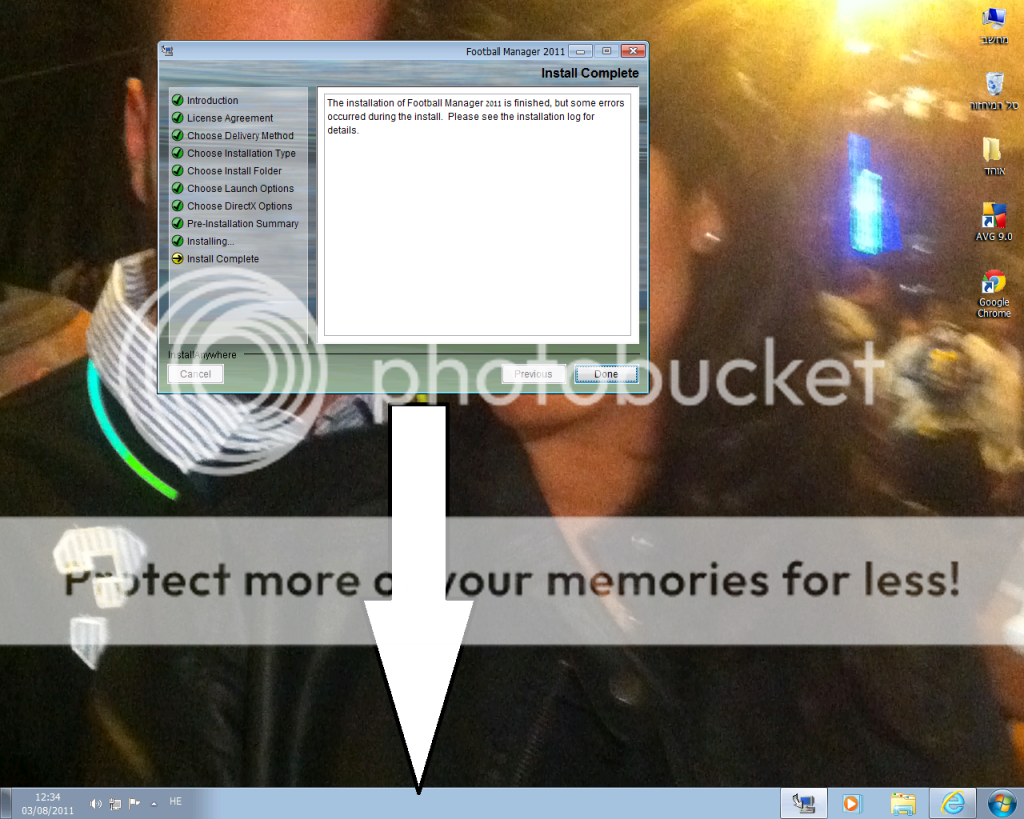Ohad Magali
Member
- Joined
- Aug 5, 2011
- Messages
- 3
- Reaction score
- 0
- Points
- 0
I've got this error when open FM 2011. "Error: Unable to find some essential data. Please ensure the game install correctly ..."
I install this through Steam, I've successful playing it before but now, this problem pop out. I've re-install through Steam and it still there. Please tell me what to do.
I DOWNLAOD ANOTHER VERSION OF THE GAME AND THIS NOT DO ANYTHING AND I DOWNLOAD DIRECX AND DRIVERS NOTHING FIX THE PROBLEM.
PLEAS HELP ME:'(


I install this through Steam, I've successful playing it before but now, this problem pop out. I've re-install through Steam and it still there. Please tell me what to do.
I DOWNLAOD ANOTHER VERSION OF THE GAME AND THIS NOT DO ANYTHING AND I DOWNLOAD DIRECX AND DRIVERS NOTHING FIX THE PROBLEM.
PLEAS HELP ME:'(