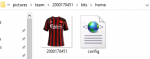finleycotterill
Member
- Joined
- Mar 18, 2022
- Messages
- 2
- Reaction score
- 1
- Points
- 1
Hey everyone,
I’ve downloaded a AFC Richmond download to put into FM22.
I’ve managed to get the team in (replaced Millwall) but I cannot get the kits or Logo on.
I haven’t got any other kits/Logos loaded so they would be the only ones.
I created the folders in the graphics folder as suggested but still no joy.
many suggestions?
I’ve downloaded a AFC Richmond download to put into FM22.
I’ve managed to get the team in (replaced Millwall) but I cannot get the kits or Logo on.
I haven’t got any other kits/Logos loaded so they would be the only ones.
I created the folders in the graphics folder as suggested but still no joy.
many suggestions?