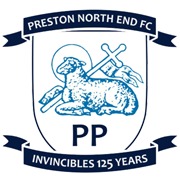Is there anyone who has the Preston North End Anniversary logo or can create it, would be very greatful looking to start a save with them and the new logo just looks so much better to me. It looks like this:
View attachment 429421
View attachment 429421