Hello, well i just downloaded several face packs and try to load it.
I unzip it at C:\Users\"my name"\Documents\Sports Interactive\Football Manager 2009\graphics\players
it looks like this
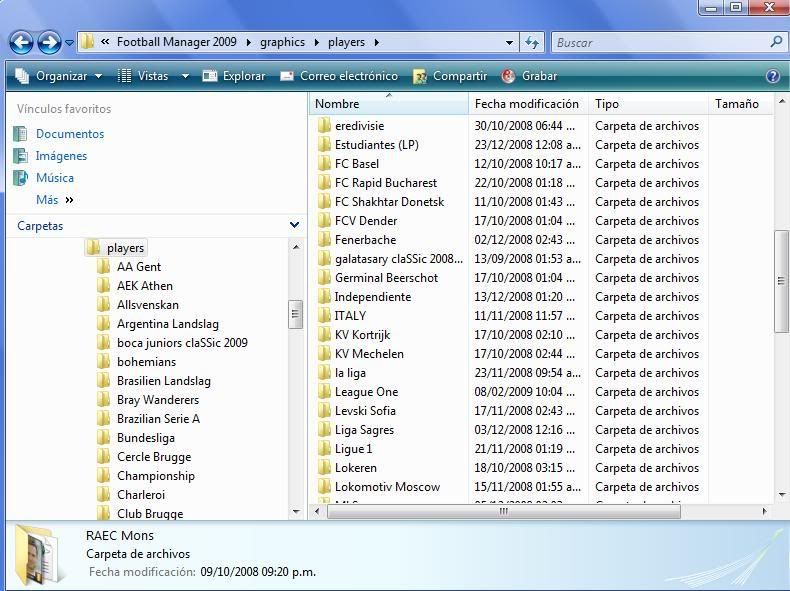
I get in the game and follow the instruction: go onto Preferences and click on Display & Sound (on the left). On this screen untick the box that says Use Skin Cache and tick the box that says Always Reload Skin on Confirm.
them i try to create a game and i cant see the logos of the club and the face of the players (yes i also downloaded some logos)
this is the image of the problem

I can't solve it, it use to work, with the 10,000 facepack but, i reinstalled the game and try other packs and now i get this problem. oO)
I unzip it at C:\Users\"my name"\Documents\Sports Interactive\Football Manager 2009\graphics\players
it looks like this
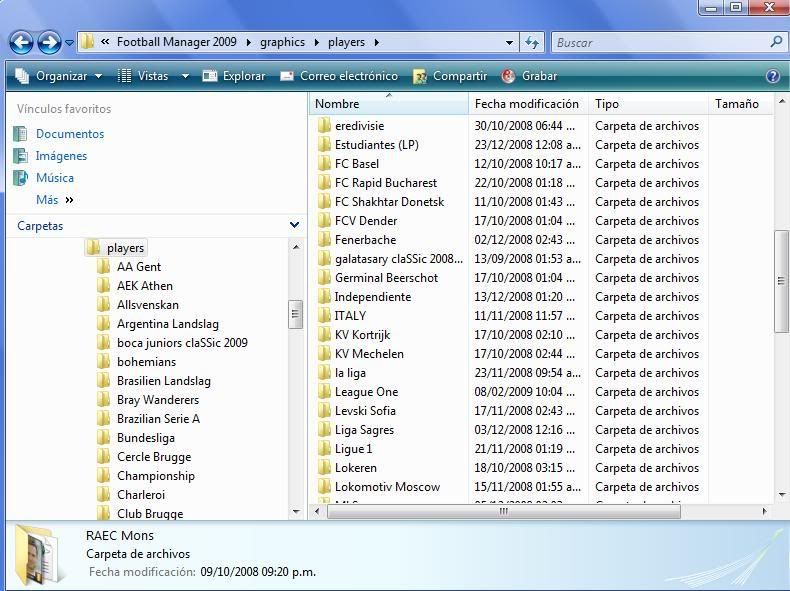
I get in the game and follow the instruction: go onto Preferences and click on Display & Sound (on the left). On this screen untick the box that says Use Skin Cache and tick the box that says Always Reload Skin on Confirm.
them i try to create a game and i cant see the logos of the club and the face of the players (yes i also downloaded some logos)
this is the image of the problem

I can't solve it, it use to work, with the 10,000 facepack but, i reinstalled the game and try other packs and now i get this problem. oO)