boozemonster
Member
- Joined
- Nov 20, 2008
- Messages
- 423
- Reaction score
- 0
- Points
- 0
The Data Editor provided with FM09 allows for the manipulation of the game database, which is the life and soul of the game. It is a simple enough tool to use and can change almost (note almost) anything within the game.
The most common manipulations are:
Clubs
Players
Leagues
Stadiums
There are countless other things that can be changed, but these are the main ones. Therefore these are what I will cover in a brief tutorial. They are easily done and once the concept has been grasped it should then be possible for user to change other data on their own.
Starting the Data Editor
The Editor can be found in Program Files/Sports Interactive/Football Manager 2009/Tools/Data Editor. Another way of finding the tool is to go to the Start Menu/All Programs/Sports Interactive/Football Manager 2009/Tools/Data Editor.
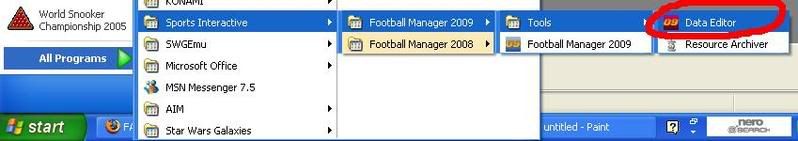
For Steam users, I've heard its here...
C: Program Files/Steam/Steam Apps/Common/Football Manager/Tools/Data Editor
Using Editor
So you now have the Editor running. To begin editing you first need to load your database. This is achieved by selecting File along the tool bar and then Load Database. You should have a choice of Default and you’re Updates
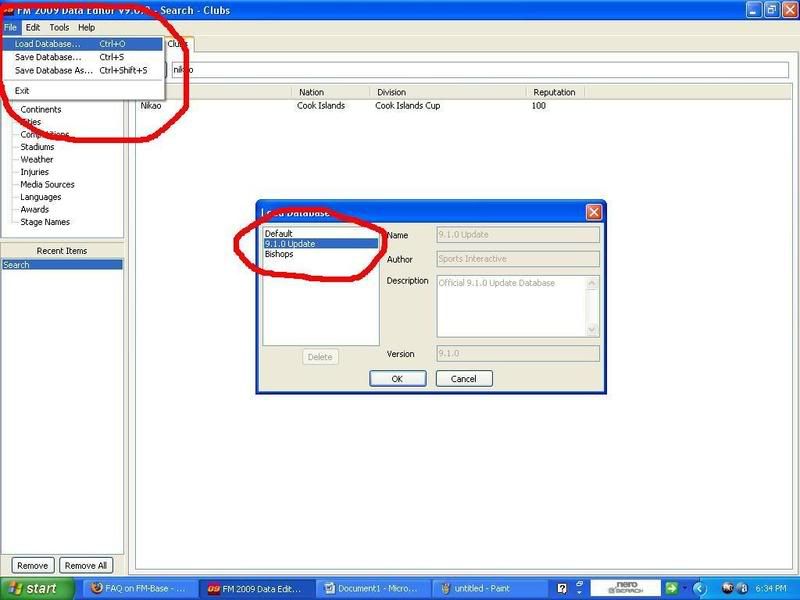
Clubs
To edit a club first choose Clubs under the Search tile in the left hand window of the editor. Then proceed to type the name of the club you wish to search for in the Text Field next to the Filter button. Then press return. For example I have searched for Nikao.
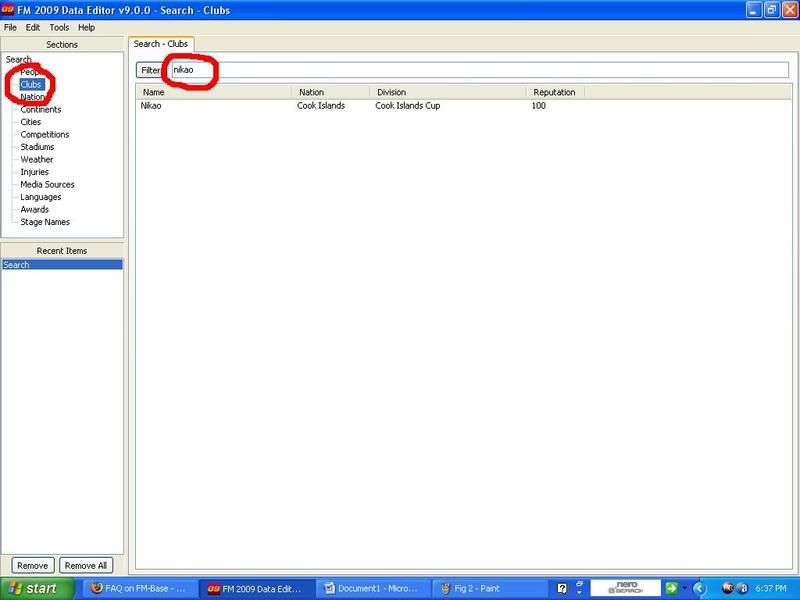
Double click to go to the club editing screen. For example I want to change how much money the club has; I want them to have 40Million, I would go to Finances and then change the Balance to 40,000,000.
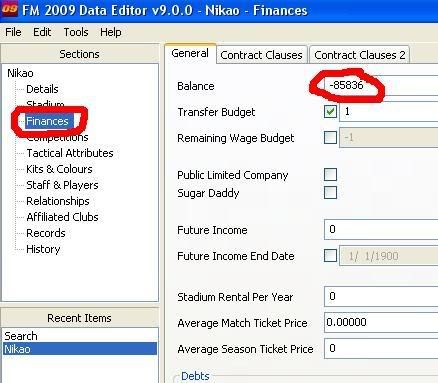
To put players into the selected team go to Staff and Players---Players---Add---then enter the name of the player you want. Highlight, then OK.
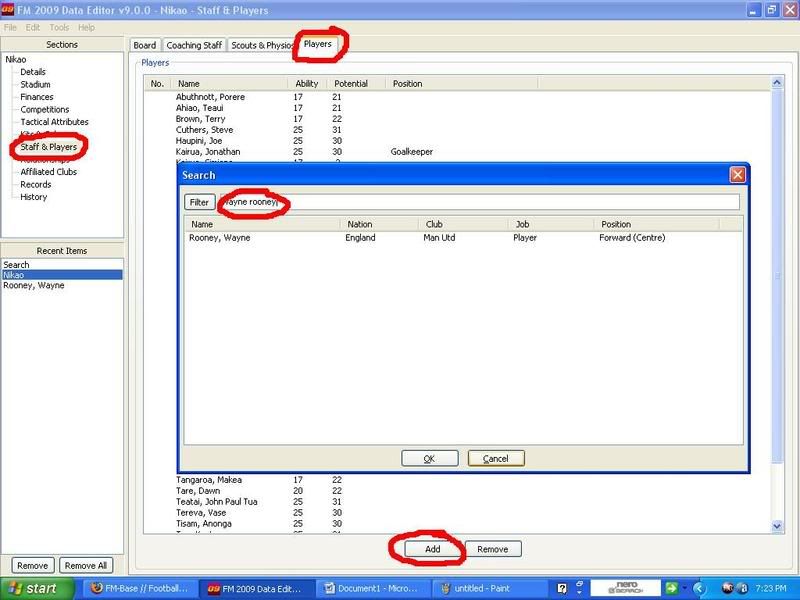
Players
Go back to Search (you can do this by clicking Search in the recent items field and then click on People, write the name of the player you want to edit into the Text Field. Similar to how you did in Fig 3. Lets say you searched for Wayne Rooney.
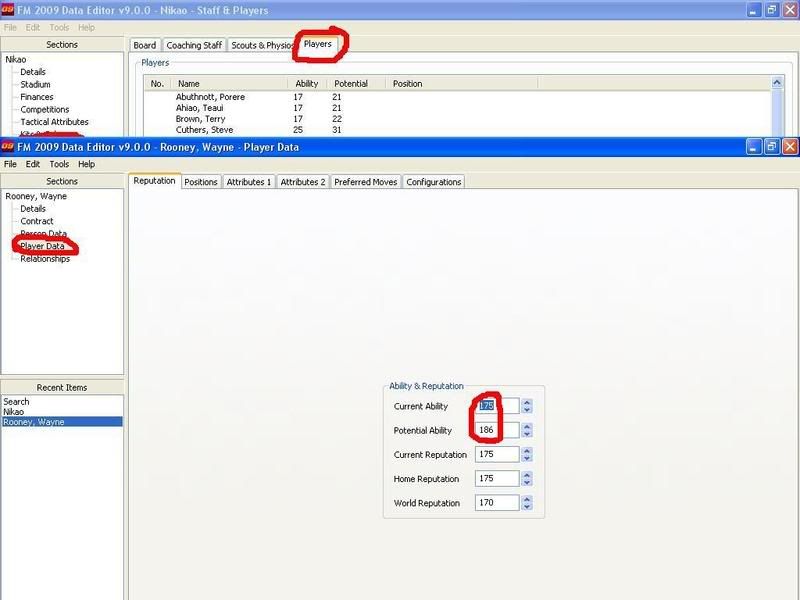
Double click on him. Now comes the question of what you want to do with him. Maybe you want him to be the finest footballer in the world... easy. Edit his CA (current ability, how good he is now) and PA (potential ability, how good he could become).
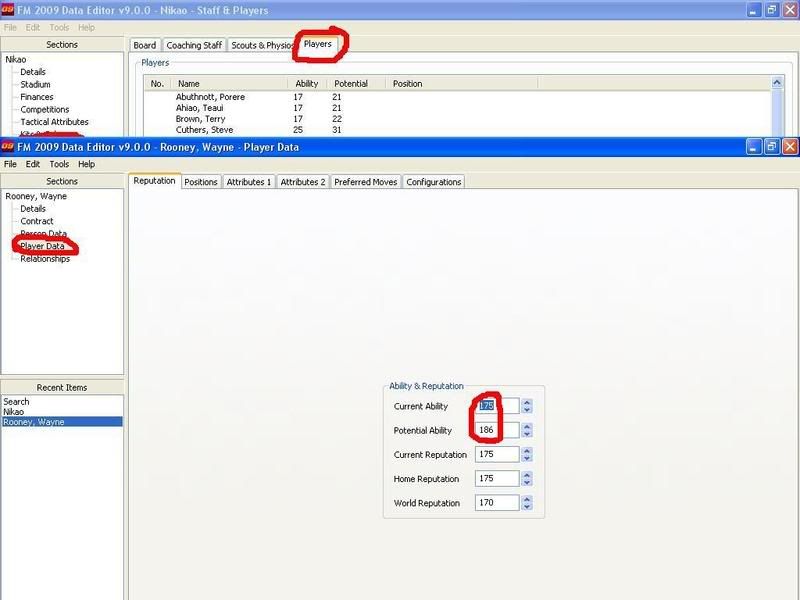
There are many other things that can be changed if you look about, by going on attributes 1 or 2 you can change his specific skills, bear in mind that he cant have 20’s for everything even a CA of 200 will not allow that, you can set everything to 20 but the game will reconfigure his stats to best fit when the game starts.
Leagues
As you by now should be getting the gist of how this works I’ll go through things a little quicker.
You may wish to put your local team into the Leagues so you can play them, no problems. Here’s how to do it. Search---Competitions---(enter the league you want)---Select the team you want to swap with. You do this the same was as adding a player; by searching for them but highlight a team to swap with first. As the team that you have entered will most likely have a poor reputation (and reputation affects who you can sign amongst other things) you may want to edit the reputation of the club. You can do that on the details page of the Club, I recommend you change it to the same as the team you swapped with, this makes it fair. For seeding purposes in cup competitions, it is also advisable to swap the "last position" of the 2 teams around. This should stop you having to wait for a year to be entered into some cups and will enter your Reserve and U18's into their respective leagues.
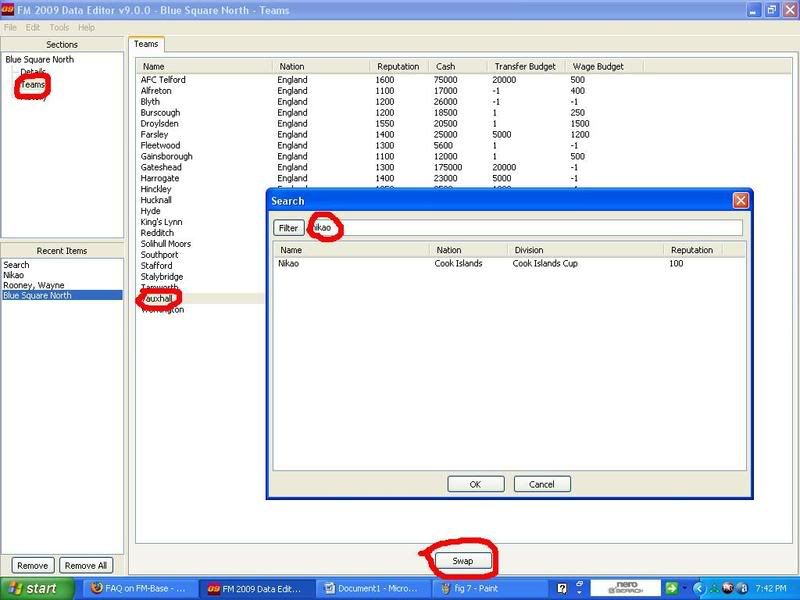
Stadiums
You may wish to edit, but most likely you will want to create a new one, I will explain how to edit one, then it will be easy to use that knowledge to create one if you wish. Click on the Stadium option of the club menu, this will bring up the club menu of the stadium. From here you can change the youth and training facilities, academy, ticket prices and attendances, it’s all self explanatory.
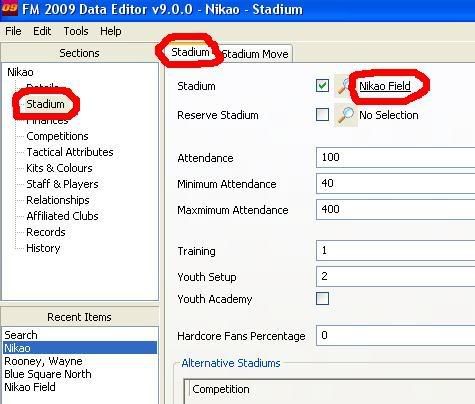
If you select the underlined name of the stadium you can change the ground itself. Note your stadium doesn’t have to be in the same country as you play i.e. Cardiff is in Wales, this means your youth regens will come from Wales. If you placed Old Trafford in Moscow, Man Utd would get Russian regens. From here you can change the capacity of the stadium and also the expansion capacity too.
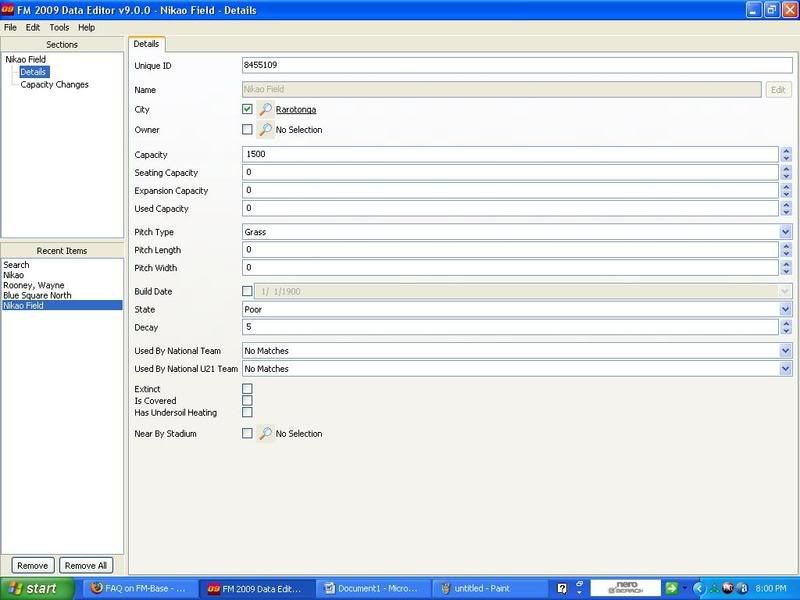
If you wish to create a Club, Player or Stadium. Click Edit on the toolbar and scroll down to what you want to create, if you’ve read the above you should have no worries creating whatever you want.
When you save your DataBase... dont save it as default or your updates, otherwise you'll have to reinstall to get back to normal. Save as something else.
The most common manipulations are:
Clubs
Players
Leagues
Stadiums
There are countless other things that can be changed, but these are the main ones. Therefore these are what I will cover in a brief tutorial. They are easily done and once the concept has been grasped it should then be possible for user to change other data on their own.
Starting the Data Editor
The Editor can be found in Program Files/Sports Interactive/Football Manager 2009/Tools/Data Editor. Another way of finding the tool is to go to the Start Menu/All Programs/Sports Interactive/Football Manager 2009/Tools/Data Editor.
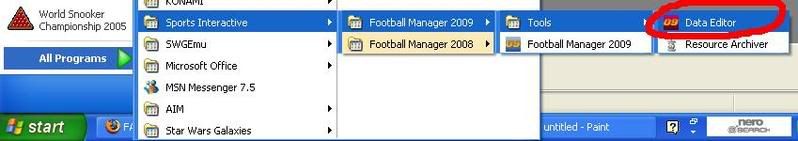
For Steam users, I've heard its here...
C: Program Files/Steam/Steam Apps/Common/Football Manager/Tools/Data Editor
Using Editor
So you now have the Editor running. To begin editing you first need to load your database. This is achieved by selecting File along the tool bar and then Load Database. You should have a choice of Default and you’re Updates
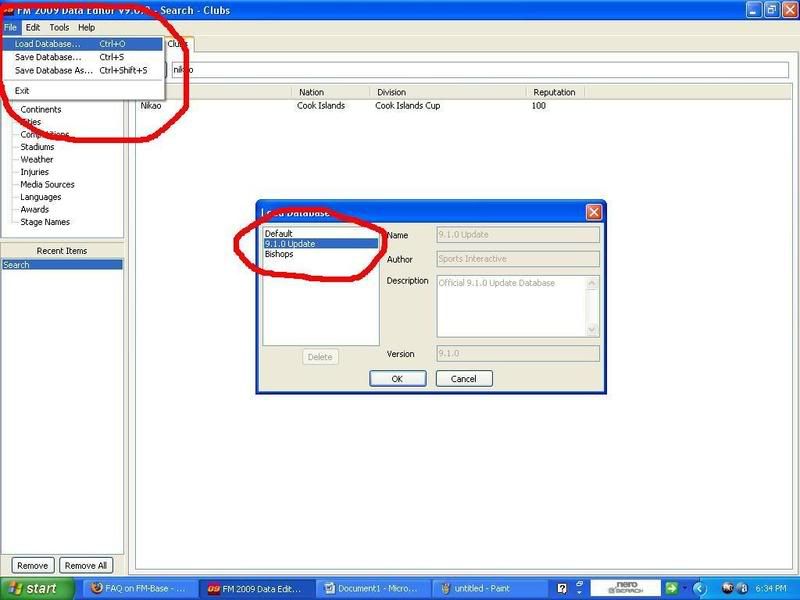
Clubs
To edit a club first choose Clubs under the Search tile in the left hand window of the editor. Then proceed to type the name of the club you wish to search for in the Text Field next to the Filter button. Then press return. For example I have searched for Nikao.
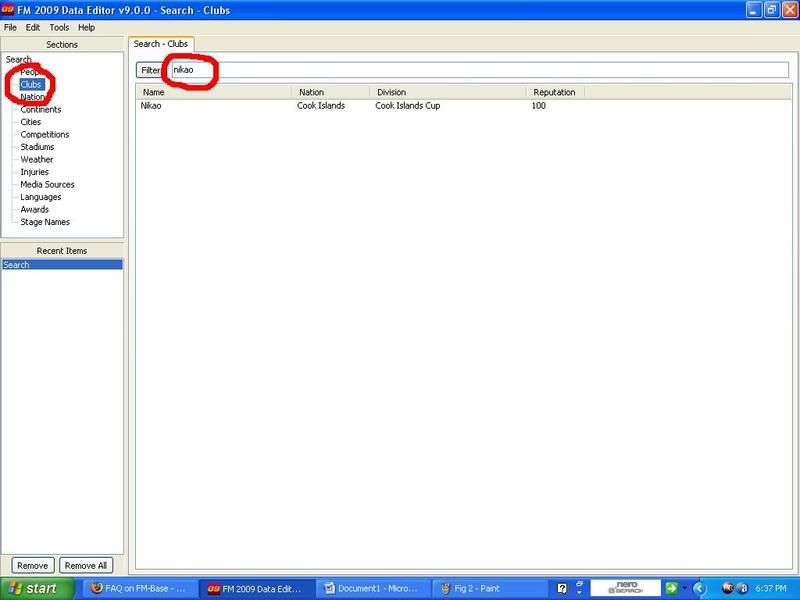
Double click to go to the club editing screen. For example I want to change how much money the club has; I want them to have 40Million, I would go to Finances and then change the Balance to 40,000,000.
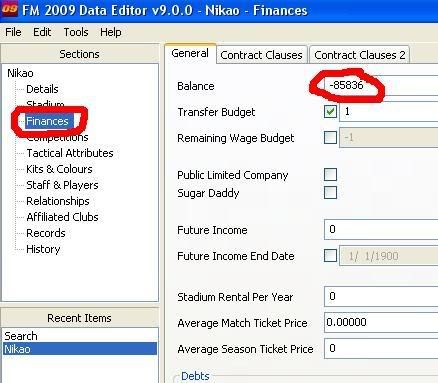
To put players into the selected team go to Staff and Players---Players---Add---then enter the name of the player you want. Highlight, then OK.
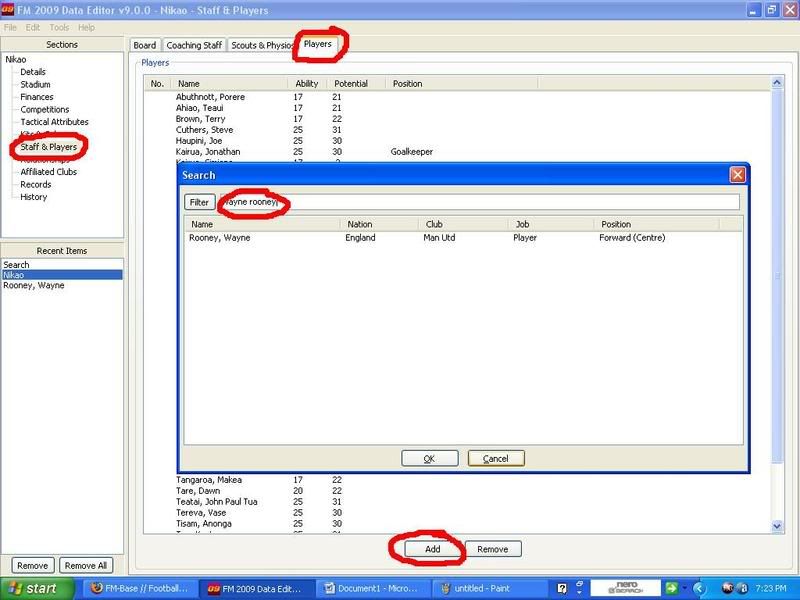
Players
Go back to Search (you can do this by clicking Search in the recent items field and then click on People, write the name of the player you want to edit into the Text Field. Similar to how you did in Fig 3. Lets say you searched for Wayne Rooney.
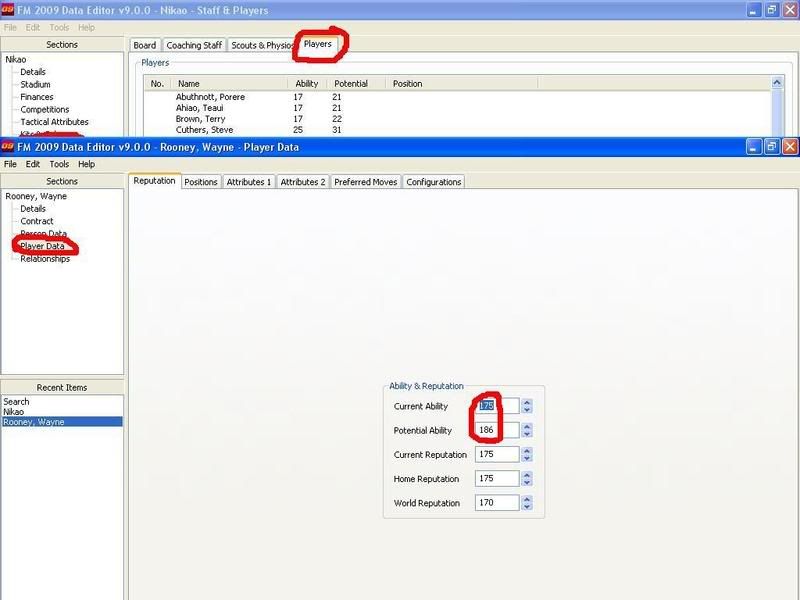
Double click on him. Now comes the question of what you want to do with him. Maybe you want him to be the finest footballer in the world... easy. Edit his CA (current ability, how good he is now) and PA (potential ability, how good he could become).
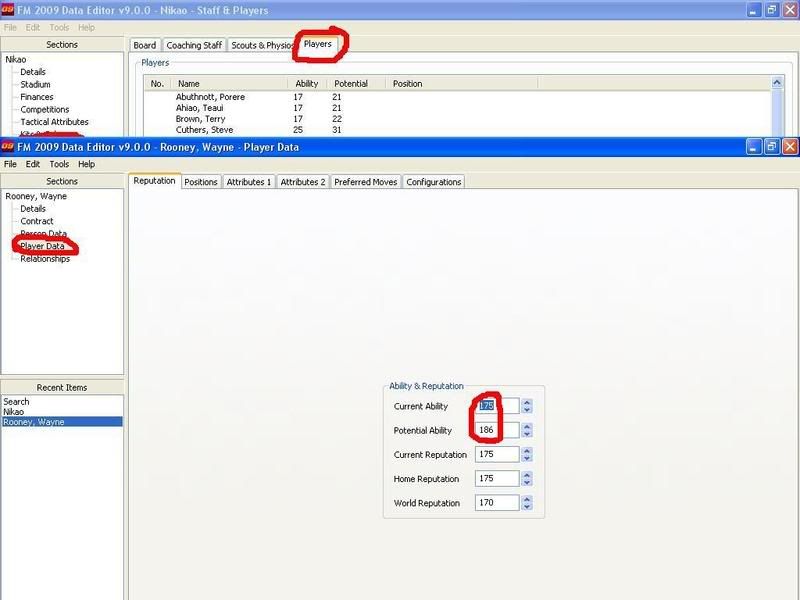
There are many other things that can be changed if you look about, by going on attributes 1 or 2 you can change his specific skills, bear in mind that he cant have 20’s for everything even a CA of 200 will not allow that, you can set everything to 20 but the game will reconfigure his stats to best fit when the game starts.
Leagues
As you by now should be getting the gist of how this works I’ll go through things a little quicker.
You may wish to put your local team into the Leagues so you can play them, no problems. Here’s how to do it. Search---Competitions---(enter the league you want)---Select the team you want to swap with. You do this the same was as adding a player; by searching for them but highlight a team to swap with first. As the team that you have entered will most likely have a poor reputation (and reputation affects who you can sign amongst other things) you may want to edit the reputation of the club. You can do that on the details page of the Club, I recommend you change it to the same as the team you swapped with, this makes it fair. For seeding purposes in cup competitions, it is also advisable to swap the "last position" of the 2 teams around. This should stop you having to wait for a year to be entered into some cups and will enter your Reserve and U18's into their respective leagues.
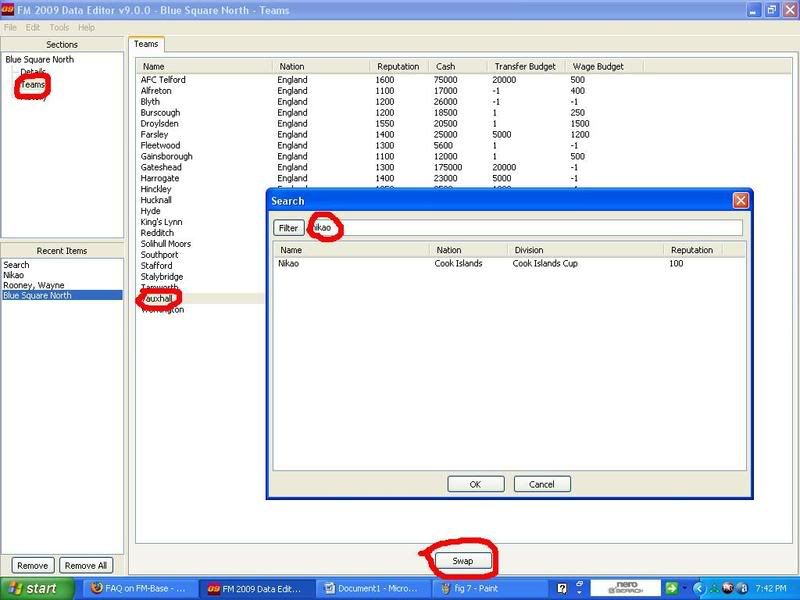
Stadiums
You may wish to edit, but most likely you will want to create a new one, I will explain how to edit one, then it will be easy to use that knowledge to create one if you wish. Click on the Stadium option of the club menu, this will bring up the club menu of the stadium. From here you can change the youth and training facilities, academy, ticket prices and attendances, it’s all self explanatory.
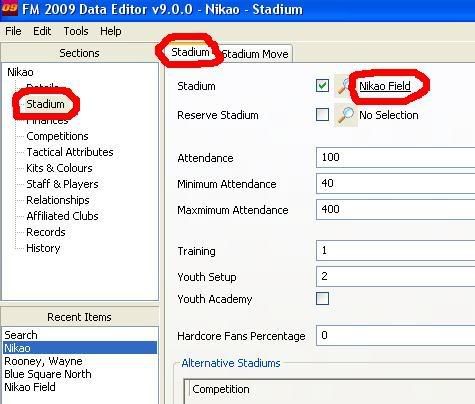
If you select the underlined name of the stadium you can change the ground itself. Note your stadium doesn’t have to be in the same country as you play i.e. Cardiff is in Wales, this means your youth regens will come from Wales. If you placed Old Trafford in Moscow, Man Utd would get Russian regens. From here you can change the capacity of the stadium and also the expansion capacity too.
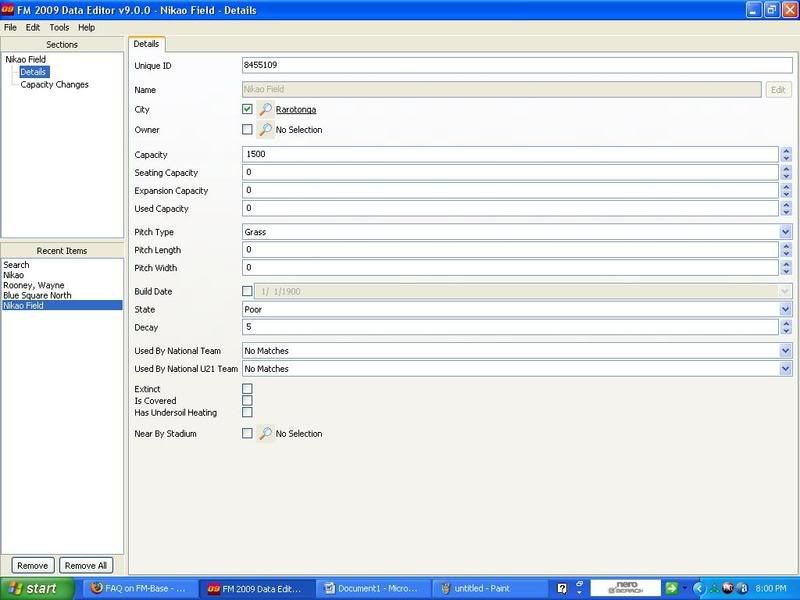
If you wish to create a Club, Player or Stadium. Click Edit on the toolbar and scroll down to what you want to create, if you’ve read the above you should have no worries creating whatever you want.
When you save your DataBase... dont save it as default or your updates, otherwise you'll have to reinstall to get back to normal. Save as something else.
Last edited: