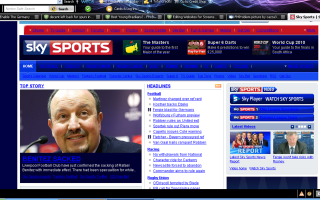Have you ever wanted to edit the web pages of another website? This simple line of code makes it possible.
Of course you can’t actually edit the actual web page but you can edit the page as you see it on your screen.
.
All you need to do is visit the site you want to edit, paste the code below into your web browser address bar (tested in Firefox & IE7) and hit the Enter button.
Then simply select a portion of text on the page and start editing.
javascript:document.body.contentEditable=true;document.designMode=on;void0
i think it would be usefull for FM storys for screenshots and stuff thats why i posted it
Of course you can’t actually edit the actual web page but you can edit the page as you see it on your screen.
.
All you need to do is visit the site you want to edit, paste the code below into your web browser address bar (tested in Firefox & IE7) and hit the Enter button.
Then simply select a portion of text on the page and start editing.
javascript:document.body.contentEditable=true;document.designMode=on;void0
i think it would be usefull for FM storys for screenshots and stuff thats why i posted it