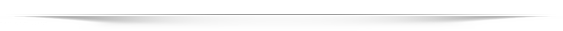andrew1684
Member
- Joined
- Oct 27, 2018
- Messages
- 2
- Reaction score
- 0
- Points
- 1
Esalogos'19
Hexagon style logos for Football Manager 2019: the Esalogos'19 project returns and it will be constantly updated.
After the success of the last years the Esalogos return for Football Manager 2019 in style: following a obsessive work in carrying out the project, I am able to present the new logos of the ESALOGOS series in the first beta version! Constantly updated list...
Screens in game: Classifica - Panoramica calendario - Panoramica club
For any information, request or any errors/changes/updates found in the application of the logos please point out and write it here in this thread!
Below you will find a list, constantly updated, of the nations completed of which we provide the logos (including clubs and competitions). If you'd rather download logos of a certain nation instead of the full megapack that is. I have nothing left but to wish you good fun!
EUROPE - UEFA
-
 Austria: 90 clubs / 6 competitions; [download]
Austria: 90 clubs / 6 competitions; [download] -
 Belgium: 106 clubs / 8 competitions; [download]
Belgium: 106 clubs / 8 competitions; [download] -
 England: 198 clubs / 13 competitions; [download]
England: 198 clubs / 13 competitions; [download] -
 France: 110 clubs / 18 competitions; [download]
France: 110 clubs / 18 competitions; [download] -
 Germany: 80 clubs / 5 competitions; [download]
Germany: 80 clubs / 5 competitions; [download] -
 Italy: 823 clubs + another 43 extinct / 62 competitions; [download]
Italy: 823 clubs + another 43 extinct / 62 competitions; [download] -
 Malta: 67 clubs / 6 competitions; [download]
Malta: 67 clubs / 6 competitions; [download] -
 Netherlands: 125 clubs / 11 competitions; [download]
Netherlands: 125 clubs / 11 competitions; [download] -
 Portugal: 138 clubs / 12 competitions; [download]
Portugal: 138 clubs / 12 competitions; [download] -
 Scotland: 55 clubs / 7 competitions; [download]
Scotland: 55 clubs / 7 competitions; [download] -
 Spain: 145 clubs / 9 competitions; [download]
Spain: 145 clubs / 9 competitions; [download] -
 Switzerland: 95 clubs / 14 competitions; [download]
Switzerland: 95 clubs / 14 competitions; [download]
How to add Esalogos on Football Manager 2019
- Download the .rar archive and use a tool such as 7-zip for Windows or The Unarchiver for MacOSX to extract the contents.
- Move the extracted contents to your graphics folder:
\Documents\Sports Interactive\Football Manager 2019\graphics\logos\
Create folders "graphics" and "logos" if they don't exist already. If you're installing an updated version, simply overwrite everything. - Run Football Manager 2019 and go to: Preferences > Interface Make sure that you tick the check box on the item called 'Reload skin when confirming changes in Preferences' and un-tick then box saying 'Use caching to decrease page loading times'. Hit Confirm.
There should be a box that pops up saying 'loading image data for the new skin'. Once this is done your graphics should be working within the game.
Can I request new logos?
Of course yes. Post a comment below with your requests, whether it's a single logo or a specific competition.
I want to help make more logos for this pack.
Thanks, yes any help is well-liked, You can send via MP your logos strictly in .png format, preferably of good graphic resolution, with the instructions on how to do it (primary color, secondary color, third color possible).
This pack is small. When will you make a megapack?
This is a first beta, the result of the work of recent years and continuous updates (failed clubs, logos and new clubs), as time goes on the collection of Esalogos will undoubtedly increase but don't expect to see thousands and thousands of logos here. The work behind is not little and the time available is what it is, the times to meet your requests could therefore not be short maybe, i ask you just to bring a little patience.
Upcoming releases
Last edited: