I've created 3 kits for my Lyon Save, and have done the config's for them on FMxml, and placed the config into the graphics folder. Little did i know i have to delete the Lyon kits originally on the game (kits come on the game) yet can anyone tell me how to delete the original Lyon kit, and what folder it's in, i can't find it, and the kits have reset (see pic.)
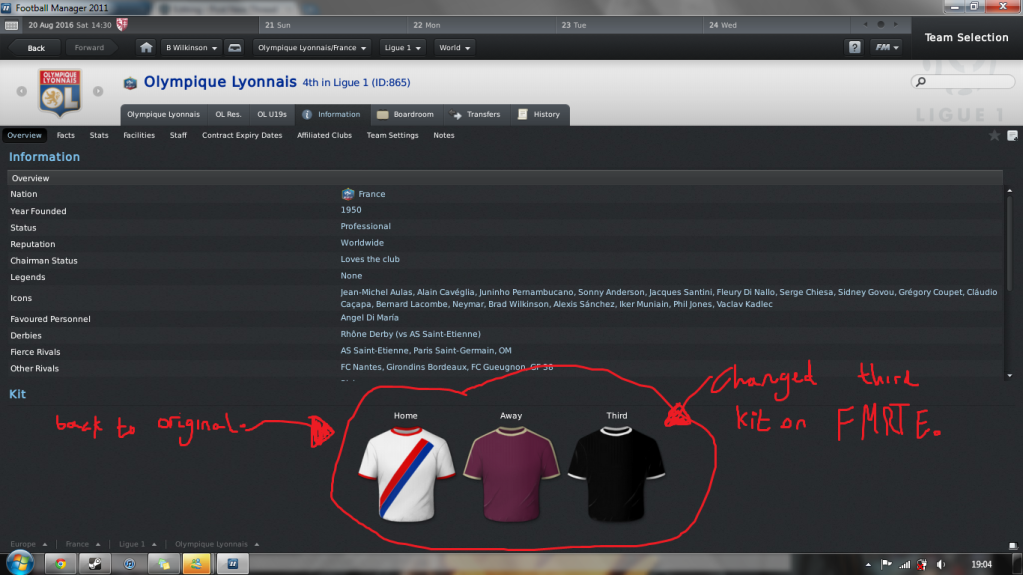
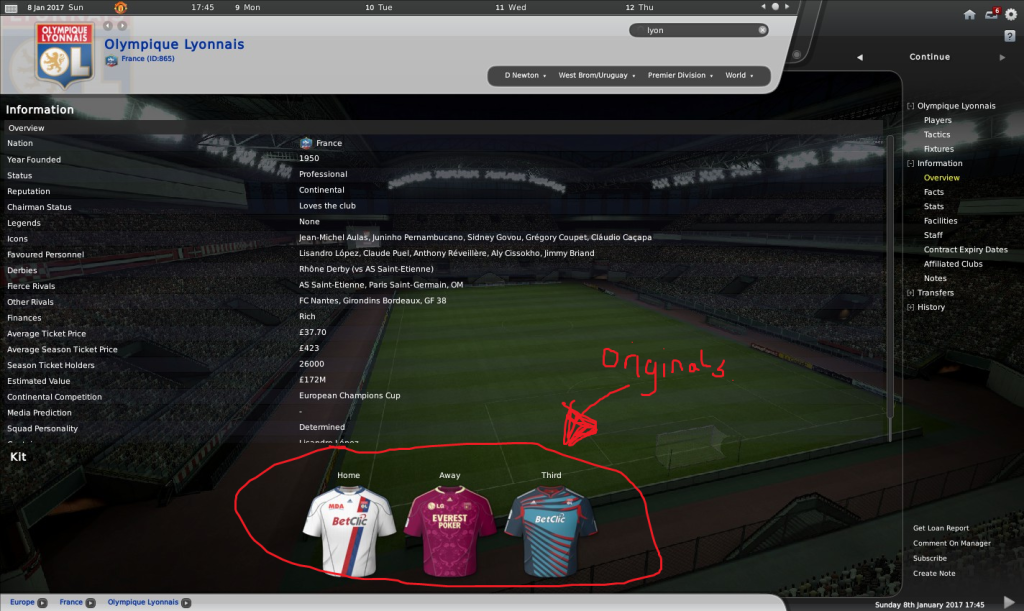
Kits i want on game:



---------- Post added at 07:39 PM ---------- Previous post was at 07:19 PM ----------
Anyone? Surely someone must know!
---------- Post added at 08:36 PM ---------- Previous post was at 07:39 PM ----------
SOMEONE MUST KNOW!!!!!!
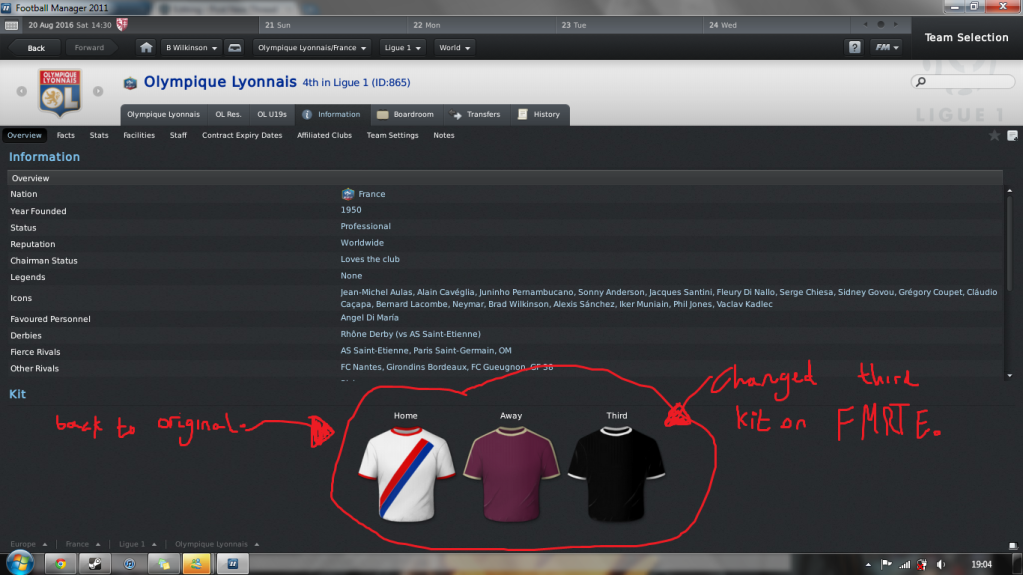
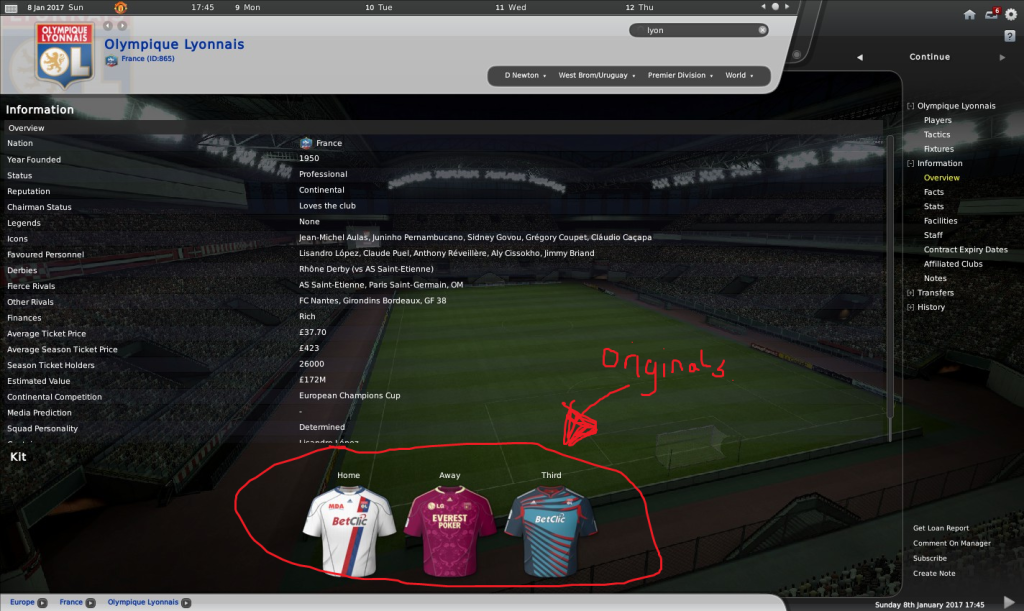
Kits i want on game:



---------- Post added at 07:39 PM ---------- Previous post was at 07:19 PM ----------
Anyone? Surely someone must know!
---------- Post added at 08:36 PM ---------- Previous post was at 07:39 PM ----------
SOMEONE MUST KNOW!!!!!!