
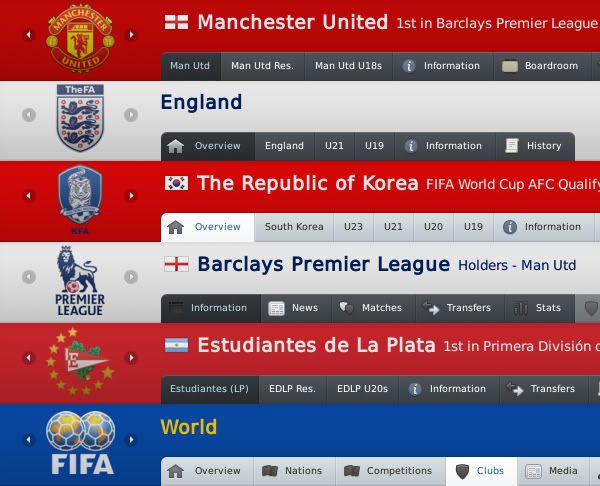
Preview - Clubs (Light Skin) Preview - Comps (Dark Skin)
Preview - Clubs (Both Skins)
FM2010 Preview FM2009 Preview
Continuing on from the 2010 Megapack comes the 2011 Megapack, with nearly 4,000 more club logos and over 100 more competition logos, and of course all Nation and Confederation logos. If you downloaded the FM2010 Megapack, there's no need to download the new one, just make sure you are up to date with updates 1.1-1.5 (links below). The pack will be updated regularly and new logos are always being added. Please use this thread to request to request missing and/or updated logos.
Download Links
Part 1: Filefront(500 MB)
Part 2: Filefront(500 MB)
Part 3: Filefront(437 MB)
(Additional links will be up soon)
Part 1: Filefront(500 MB)
Part 2: Filefront(500 MB)
Part 3: Filefront(437 MB)
(Additional links will be up soon)
The file is a combined 1.4GB and has been split into 3 parts using HJSplit. Download all 3 parts then use HJSplit (download for windows here - other OS' go here) to join up the files by pressing Join and locating the file named 'Logos.rar.001' Then wait for that to unpack and you will have a RAR file named 'Logos' which you unpack using WinRAR or 7Zip and move to Documents -> Sports Interactive -> Football Manager 2011 -> graphics -> pictures
Other Links
Default Logos: Filefront
Default Logos: Filefront
Shiny Default logos show up for every club without a logo in the pack.
Small Nation Logos: Filefront
I personally prefer the small flags next to your managers name, player names etc but download these, unpack and place in Logos -> national to replace these flags with the nation's logo.
Update Links from the 2010 Megapack
Update 1.1: Filefront
Update 1.2: Mediafire
Update 1.3: Filefront
Update 1.4: Filefront
Update 1.5: Filefront
Update 1.1: Filefront
Update 1.2: Mediafire
Update 1.3: Filefront
Update 1.4: Filefront
Update 1.5: Filefront
Download the updates one by one. Extract and copy over the "Logos" folder, making sure you accept all changes.
Again, there's no need to download the new Megapack if you still have the pack from 2010. The new pack contains all logos up to the 1.5 update. The folder names remain the same so you can download updates for this pack the same as you would with the last.
Feel free to redistribute on other forums but credit sortitoutsi.net and link back to the sortitoutsi thread thread
'Home' Thread on sortitoutsi.net here: http://sortitoutsi.net/forum/topic/48912-shiny-logos-2011/




