TheFmNewby
Member
- Joined
- Feb 22, 2013
- Messages
- 4
- Reaction score
- 0
- Points
- 1
Good day and welcome to my shoddy and poorly spelt attempts to bring you some sort of decent FM19 content. Today we are going to be discussing the FM19 Editor...
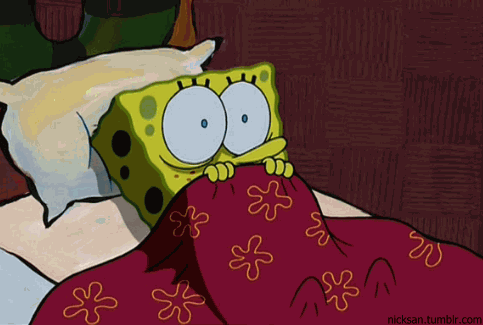
Whilst some may see this GIF as a slight overreaction to the Editor, those people have obviously never used the Editor. People like @wtfgaming, @FMAcidphire2185, @FMheathen and @TheFMEditor85 know what I’m talking about. Unlike me, they’re releasing massive databases to the masses and have been through **** and high water to get their databases right. However, just because I’m not releasing my database, it doesn’t mean I haven’t been through the same issues as them.
For those that know me on twitter or discord (mainly) they’ll know I’m attempting a hexagon challenge, considered by some to be the most difficult challenge out there. It involves winning the champions league on all 6 continents. The only problem with this is that there’s next to no nations (or in some cases none) available from Africa, Oceania or North America. There’s quite a few available from Asia, however it is missing the biggest league, the Japanese league. So there was one of two options. Wait for some poor soul to work out the Editor or attempt it myself. Can you guess what I went for?
In the end I added 59 new nations to Football Manager. Some did including adding new leagues to current nations, e.g. lower leagues in Wales. However most were completely new nation, including the likes of New Zealand, Saudi Arabia and the U.A.E. How did I end up doing it? That's what we're going to attempt to explain.
When you first load up the editor and select Rules, you are faced with three options. This is what the options are and what they include:
- Add Nation Rules: Adding individual nations and lower divisions into the game
- Add Club Continental Rules - Editing Champions League and Continental club competitions
- Add International Rules - Changing how International Tournaments work
So far I have only attempted adding Nations rules, bar a brief foray into the Club Continental Rules which left me horribly lost. So Nation rules is what we will be concentrating on today.
View attachment 26779
What follows will be this screen
View attachment 26778
Current Nations
The drop down menu in the centre of screen then allows you to pick one of two options; either Current Nations or Other Nations. Having selected your nation, you are faced with another choice. If you have picked a Current Nation (i.e. a nation that comes out the box with the game), then you can either pick Create New Competitions and Rules or Add Lower Divisions and Cups to Existing Structure. Whilst they do seem fairly self-explanatory, do be aware that if you select Create New Competitions, you will overwrite the competitions current set within the game and would have to start a competition from scratch. If you select Add Lower Divisions and Cups to Existing Structure, you will be faced with this screen. For arguments sake, I've chosen England.
View attachment 26777
To add leagues, you will need to press the button circled below.
View attachment 26776
This is where it gets interesting/tricky.
View attachment 26775
It is at this point that it is imperative that you know the structure of the leagues you're about to input. If you don't know this, then you will end up in a complete minefield.

Again, maybe a slight overreaction, but makes a valid point. Entering a single division is relatively simple. Having selected the desired league, the league settings screen appears.
View attachment 26780
Here's a quick account of what each setting means;
Other Nations
Now we do a full circle and return to the issue of Other Nations, i.e. Nations that aren't available out of the box. To conduct this demonstration, I have selected Japan.
View attachment 26774
As you can see, Add Lower Divisions has automatically been deactivated. Thanks to amazing research by the Sports Interactive guys, all the leagues from around the world have been entered into the editor, they just aren't activated. As you can see, Settings is the next available screen.
View attachment 26780
Whenever you add an new nation, these dates will automatically come up. It is up to you to change the dates to suit the league.
View attachment 26773
It is at this point that it is imperative to know the structure of the league you're adding into Football Manager. Because, as before, you need to add in any divisions and sub-divisions that are within the country. Adding in cups follows the same principle, in that you add in the competition, what teams compete in that cup/competition and select a few rules for that competition.
The only other thing you will need to do is to add in Reserve or Youth leagues into new nations, should you require them. However, this is fairly self explanatary, just needing to tick a few boxes.
Well I think I've rambled on for long enough. If you would like to see some more of my work, please visit @TheFmNewby on twitter, or on thefmnewby.wordpress.com
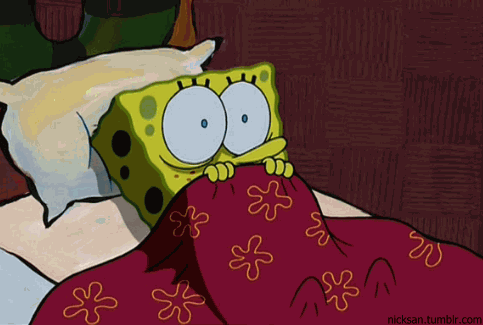
Whilst some may see this GIF as a slight overreaction to the Editor, those people have obviously never used the Editor. People like @wtfgaming, @FMAcidphire2185, @FMheathen and @TheFMEditor85 know what I’m talking about. Unlike me, they’re releasing massive databases to the masses and have been through **** and high water to get their databases right. However, just because I’m not releasing my database, it doesn’t mean I haven’t been through the same issues as them.
For those that know me on twitter or discord (mainly) they’ll know I’m attempting a hexagon challenge, considered by some to be the most difficult challenge out there. It involves winning the champions league on all 6 continents. The only problem with this is that there’s next to no nations (or in some cases none) available from Africa, Oceania or North America. There’s quite a few available from Asia, however it is missing the biggest league, the Japanese league. So there was one of two options. Wait for some poor soul to work out the Editor or attempt it myself. Can you guess what I went for?
In the end I added 59 new nations to Football Manager. Some did including adding new leagues to current nations, e.g. lower leagues in Wales. However most were completely new nation, including the likes of New Zealand, Saudi Arabia and the U.A.E. How did I end up doing it? That's what we're going to attempt to explain.
When you first load up the editor and select Rules, you are faced with three options. This is what the options are and what they include:
- Add Nation Rules: Adding individual nations and lower divisions into the game
- Add Club Continental Rules - Editing Champions League and Continental club competitions
- Add International Rules - Changing how International Tournaments work
So far I have only attempted adding Nations rules, bar a brief foray into the Club Continental Rules which left me horribly lost. So Nation rules is what we will be concentrating on today.
View attachment 26779
What follows will be this screen
View attachment 26778
Current Nations
The drop down menu in the centre of screen then allows you to pick one of two options; either Current Nations or Other Nations. Having selected your nation, you are faced with another choice. If you have picked a Current Nation (i.e. a nation that comes out the box with the game), then you can either pick Create New Competitions and Rules or Add Lower Divisions and Cups to Existing Structure. Whilst they do seem fairly self-explanatory, do be aware that if you select Create New Competitions, you will overwrite the competitions current set within the game and would have to start a competition from scratch. If you select Add Lower Divisions and Cups to Existing Structure, you will be faced with this screen. For arguments sake, I've chosen England.
View attachment 26777
To add leagues, you will need to press the button circled below.
View attachment 26776
This is where it gets interesting/tricky.
View attachment 26775
It is at this point that it is imperative that you know the structure of the leagues you're about to input. If you don't know this, then you will end up in a complete minefield.

Again, maybe a slight overreaction, but makes a valid point. Entering a single division is relatively simple. Having selected the desired league, the league settings screen appears.
View attachment 26780
Here's a quick account of what each setting means;
- Number of Rounds: how many times each time will play the other teams
- Substitution Rules: How many substitutions may be used from the match day squad and how many substitutes may be selected
- Number of Promotion Places: Fairly obvious, however be aware that if the league selected is the top division, there will be NO promotion places
- Number of Relegation Places: Again fairly obvious, but be aware that if the league selected is the lowest available division, please select NO relegation places. To add relegation places into unavailable divisions, it will need to be changed in the Advanced Rules section. Also note, if dealing with Sub-divisions, select NO promotion or relegation places. It will need to be specified under each individual league.
- Match Day: Which day of the week is usually designated to this division. We all know its Saturday for football!
Other Nations
Now we do a full circle and return to the issue of Other Nations, i.e. Nations that aren't available out of the box. To conduct this demonstration, I have selected Japan.
View attachment 26774
As you can see, Add Lower Divisions has automatically been deactivated. Thanks to amazing research by the Sports Interactive guys, all the leagues from around the world have been entered into the editor, they just aren't activated. As you can see, Settings is the next available screen.
View attachment 26780
Whenever you add an new nation, these dates will automatically come up. It is up to you to change the dates to suit the league.
View attachment 26773
It is at this point that it is imperative to know the structure of the league you're adding into Football Manager. Because, as before, you need to add in any divisions and sub-divisions that are within the country. Adding in cups follows the same principle, in that you add in the competition, what teams compete in that cup/competition and select a few rules for that competition.
The only other thing you will need to do is to add in Reserve or Youth leagues into new nations, should you require them. However, this is fairly self explanatary, just needing to tick a few boxes.
Well I think I've rambled on for long enough. If you would like to see some more of my work, please visit @TheFmNewby on twitter, or on thefmnewby.wordpress.com