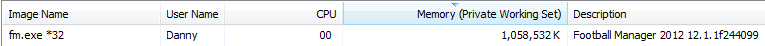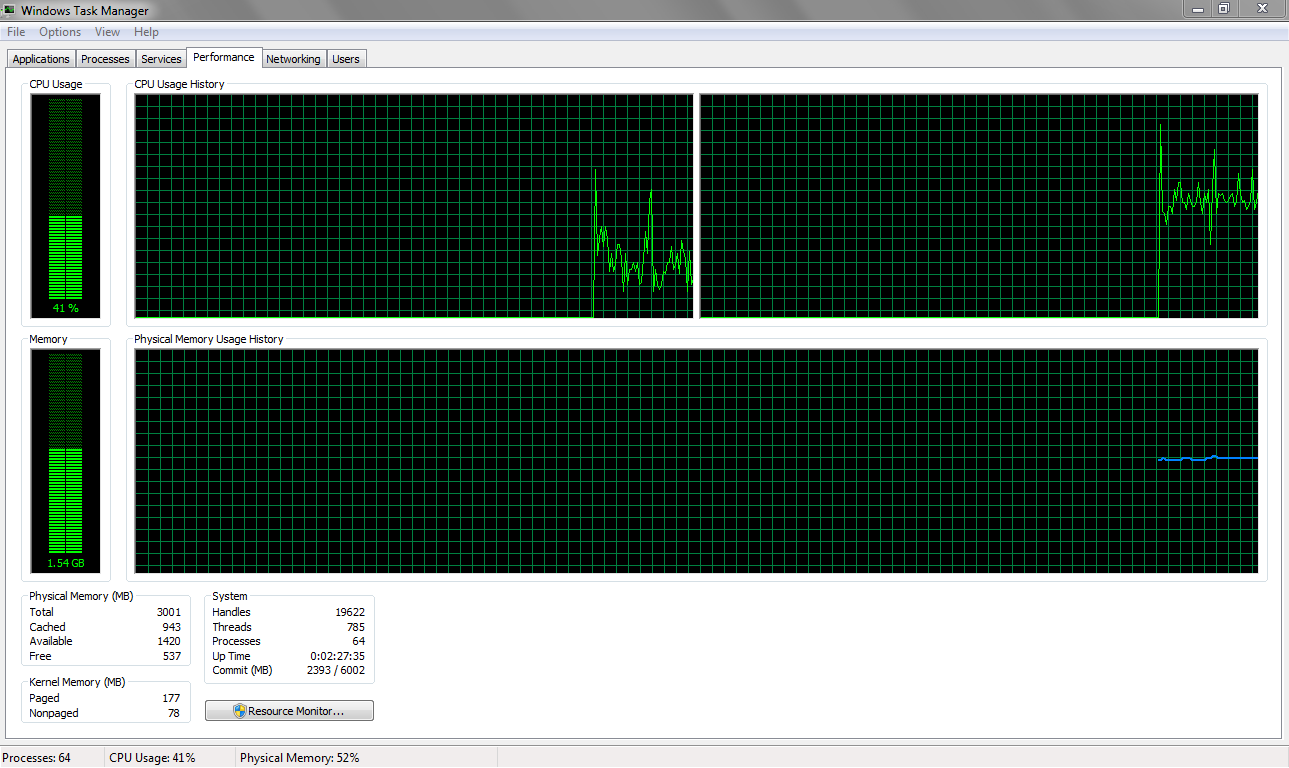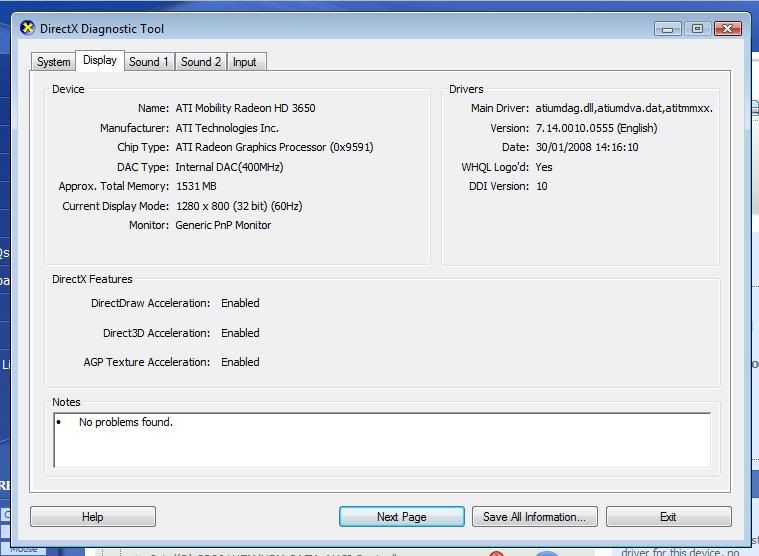Any PC or FM12 related issues read the tips and if you still have problems make a post describing your problem and ill get back to you as soon as I can
Hello allI have finally decided to stop being lazy and recreate my help thread I had for 2012. For those interested it can be found here. This will have a very similar format but just be updated. Hopefully it will be as successful as the previous thread (I'd like to think it helped a lot of people )
)
Before I start Netbook usersstop reading here. I'm not an expert on netbooks but read this thread and hopefully it will sort any issues (I know its FM10 but the same fixes should apply. Just substitute FM12 where it says FM10 ) On with the guide! Hopefully if you follow these steps precisely you will no longer be experiencing technical issues
) On with the guide! Hopefully if you follow these steps precisely you will no longer be experiencing technical issues
1. Check your computer specifications against the game specifications
Some people on this site complain if their game not running properly/at all simply due to the fact that their laptop/pc doesn't have high enough specs to run the game. If this applies to you then the only advice I can give is to buy a new laptop/pc or upgrade your current one (if your PC allows you to). The list of FM 12 specifications can be found here. you can easily check the specifications of your pc by typing 'dxdiag' into 'run' on your computer. Post the results on this thread and I will tell you if your pc is good enough. Equally you could use canyourunit which will tell you if you can run the game. Simply choose FM 12 from the drop down menu and click the button (a couple of plugins may be required but let them install)
2. Try reinstalling the game itself
If your pc meets the system requirements of the game then move onto this step. Sometimes certain files in the FM folder (or any game for that matter) can become corrupt and not allow the game to run properly/at all. This could be down to a bad installation or a file just randomly becoming corrupt. Therefore a simple reinstallation of the game can solve this problem and allow you to play problem free. This problem could be especially likely if your pc can run games of similar intensity with no problems. Make sure you back up your saved games to memory sticks or similar to allow you to continue them after the reinstallation. You can find your saved games at 'My Documents'/'Sports Interactive'/'Football Manager 2012'/'games'. If this fails you could always try reintalling steam completely and then re downloading FM 12 again.
3. Download the latest drivers
It is amazing how much having outdated drivers can affect your game. If you don't know what a driver is then you have probably never updated them and then they are probably out of date. Use dxdiag to find out your graphics card and then post back here and I will try and find the latest drivers for you. (ATI or Nvidia are your most likely graphics cards/chips. If not post what they are and I'll try find them.
4. Make sure you have the latest patch installed
This may sound simple but it solves many problems you may be encountering with your game. Steam does automatically update so if you're connected to the internet at all times you should have the latest version. However those that play offline mode (for whatever reason) will need to load steam in online mode, let the patches download and install then can go back to playing offline mode. For those who seem to hate steam read ajt's excellent thread about why steam is not the root of all evil and is actually good. I highly recommend you use steam
5. Try running a different saved game
By the far the most frustrating thing about the FM series is when you get really into a saved game and then suddenly your game stops working. This could be due to your saved game becoming corrupt. You may be able to fix your corrupted game by making a post on the SI forums, after following the proper template. If you have used data editors then it is unlikely they'll be able to uncorrupt your save but try anyway. One of my saves corrupted but thankfully they fixed it (I had used no data editing). Your saved game is probably corrupt if other saves work fine but that save always crashes at certain date, no matter how many times you try. You can prevent corrupt saves from being too disastrous by constantly backing up your game so you can reload to a point that's not too far back from the affected save.
6. Check Temperatures
If your computer, especially the processor, is running at high temperatures then this can cause your game to crash. You can find out your temperatures of your processor by using a program called coretemps. Report your temperatures in this thead and i will tell you if they are high or not. You can decrease the temperatures of your computer by either buying more fans to put in your computer and therefore creating a better airflow. Also buying a new fan called a heatsink which goes on your processor and keeps it cool. Or the best way of decreasing temperatures and increasing airflow (especially in laptops) is by removing dust. Remove it from all fans as it can clog them up and stop them from working properly. You can remove dust from laptops by using compressed air in a can. This is an example of what I mean.
7. XML problems/ crash dumps
These are 2 very common problems that cause users games to stop working. I have never actually got one (touch wood) so can't really help on being able to fix them. All I can do is tell you to visit previous threads that seems to help a lot of people. This thread be able to solve your problem
8. Consult the SI forums
The Si forum has moderators who actually work for SI and can be extremely helpful (they fixed my corrupted save game). Make a post here in the appropriate section outlining the issue and try to give as much helpful information as you can (what the problem is, how long it's been happening etc). The more info and less vague you make your post, the more likely they will help you.
9. If all this hasn't worked.....
Then make a post outlining your issue and I'll see what I (or anyone else) can recommend. I will not help your issue if you haven't already tried all of the previous steps If I, or anyone else, thinks of any possible solutions to add to the OP at a future date then they will be (post here if you have any more recommendations to add or PM me)Any computer specific issues I will also try to assist you on. However I am no expert. If I can't solve it then I highly recommend you visit this site and make a post. The guys there are intelligent, helpful and kind. They could save you £££ with their solutions instead of paying someone to fix it for you. My name on there is Buyaboat. Thanks for reading and I hope this helps solve any issues you may have
Feel free to point out any errors (bad links, typos) I may have made
Hello allI have finally decided to stop being lazy and recreate my help thread I had for 2012. For those interested it can be found here. This will have a very similar format but just be updated. Hopefully it will be as successful as the previous thread (I'd like to think it helped a lot of people
Before I start Netbook usersstop reading here. I'm not an expert on netbooks but read this thread and hopefully it will sort any issues (I know its FM10 but the same fixes should apply. Just substitute FM12 where it says FM10
1. Check your computer specifications against the game specifications
Some people on this site complain if their game not running properly/at all simply due to the fact that their laptop/pc doesn't have high enough specs to run the game. If this applies to you then the only advice I can give is to buy a new laptop/pc or upgrade your current one (if your PC allows you to). The list of FM 12 specifications can be found here. you can easily check the specifications of your pc by typing 'dxdiag' into 'run' on your computer. Post the results on this thread and I will tell you if your pc is good enough. Equally you could use canyourunit which will tell you if you can run the game. Simply choose FM 12 from the drop down menu and click the button (a couple of plugins may be required but let them install)
2. Try reinstalling the game itself
If your pc meets the system requirements of the game then move onto this step. Sometimes certain files in the FM folder (or any game for that matter) can become corrupt and not allow the game to run properly/at all. This could be down to a bad installation or a file just randomly becoming corrupt. Therefore a simple reinstallation of the game can solve this problem and allow you to play problem free. This problem could be especially likely if your pc can run games of similar intensity with no problems. Make sure you back up your saved games to memory sticks or similar to allow you to continue them after the reinstallation. You can find your saved games at 'My Documents'/'Sports Interactive'/'Football Manager 2012'/'games'. If this fails you could always try reintalling steam completely and then re downloading FM 12 again.
3. Download the latest drivers
It is amazing how much having outdated drivers can affect your game. If you don't know what a driver is then you have probably never updated them and then they are probably out of date. Use dxdiag to find out your graphics card and then post back here and I will try and find the latest drivers for you. (ATI or Nvidia are your most likely graphics cards/chips. If not post what they are and I'll try find them.
4. Make sure you have the latest patch installed
This may sound simple but it solves many problems you may be encountering with your game. Steam does automatically update so if you're connected to the internet at all times you should have the latest version. However those that play offline mode (for whatever reason) will need to load steam in online mode, let the patches download and install then can go back to playing offline mode. For those who seem to hate steam read ajt's excellent thread about why steam is not the root of all evil and is actually good. I highly recommend you use steam
5. Try running a different saved game
By the far the most frustrating thing about the FM series is when you get really into a saved game and then suddenly your game stops working. This could be due to your saved game becoming corrupt. You may be able to fix your corrupted game by making a post on the SI forums, after following the proper template. If you have used data editors then it is unlikely they'll be able to uncorrupt your save but try anyway. One of my saves corrupted but thankfully they fixed it (I had used no data editing). Your saved game is probably corrupt if other saves work fine but that save always crashes at certain date, no matter how many times you try. You can prevent corrupt saves from being too disastrous by constantly backing up your game so you can reload to a point that's not too far back from the affected save.
6. Check Temperatures
If your computer, especially the processor, is running at high temperatures then this can cause your game to crash. You can find out your temperatures of your processor by using a program called coretemps. Report your temperatures in this thead and i will tell you if they are high or not. You can decrease the temperatures of your computer by either buying more fans to put in your computer and therefore creating a better airflow. Also buying a new fan called a heatsink which goes on your processor and keeps it cool. Or the best way of decreasing temperatures and increasing airflow (especially in laptops) is by removing dust. Remove it from all fans as it can clog them up and stop them from working properly. You can remove dust from laptops by using compressed air in a can. This is an example of what I mean.
7. XML problems/ crash dumps
These are 2 very common problems that cause users games to stop working. I have never actually got one (touch wood) so can't really help on being able to fix them. All I can do is tell you to visit previous threads that seems to help a lot of people. This thread be able to solve your problem
8. Consult the SI forums
The Si forum has moderators who actually work for SI and can be extremely helpful (they fixed my corrupted save game). Make a post here in the appropriate section outlining the issue and try to give as much helpful information as you can (what the problem is, how long it's been happening etc). The more info and less vague you make your post, the more likely they will help you.
9. If all this hasn't worked.....
Then make a post outlining your issue and I'll see what I (or anyone else) can recommend. I will not help your issue if you haven't already tried all of the previous steps If I, or anyone else, thinks of any possible solutions to add to the OP at a future date then they will be (post here if you have any more recommendations to add or PM me)Any computer specific issues I will also try to assist you on. However I am no expert. If I can't solve it then I highly recommend you visit this site and make a post. The guys there are intelligent, helpful and kind. They could save you £££ with their solutions instead of paying someone to fix it for you. My name on there is Buyaboat. Thanks for reading and I hope this helps solve any issues you may have
Feel free to point out any errors (bad links, typos) I may have made
Last edited: