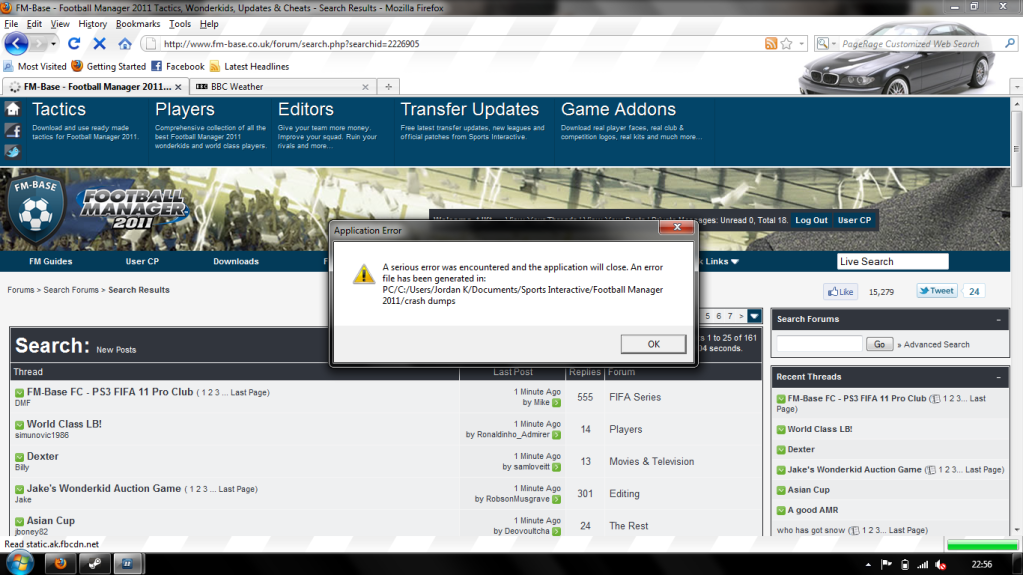On my FM11 I was mucking about with some skins trying to get it right for me, and it suddenly crashed, than it said it had a crash dump so i removed all my graphics etc and delted the settings folder from within steam-steamapps etc and I have also defragmited the game tro steam, and the game still wont load up properley?
What do I do?
Pic added.
What do I do?
Pic added.