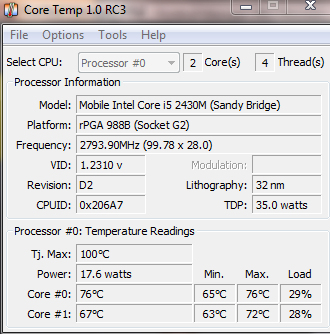You are using an out of date browser. It may not display this or other websites correctly.
You should upgrade or use an alternative browser.
You should upgrade or use an alternative browser.
Jak's PC Problems guide/ Help Thread
- Thread starter Jak
- Start date
- Replies 224
- Views 80K
Cannot Update Drivers Man !
hey man i cannot update my drivers i have the driver genius professional software installed on my pc but it doesn't download the driver updates can you download this driver for me (my operating system is Windows 7 Ultimate Professional 32-Bit) and this is my display driver :
Card name: Intel(R) HD Graphics
Manufacturer: Intel Corporation
Chip type: Intel(R) HD Graphics Family
DAC type: Internal
Device Key: Enum\PCI\VEN_8086&DEV_0102&SUBSYS_04F51028&REV_09
Display Memory: 784 MB
Dedicated Memory: 64 MB
Shared Memory: 720 MB
Current Mode: 1366 x 768 (32 bit) (60Hz)
hey man i cannot update my drivers i have the driver genius professional software installed on my pc but it doesn't download the driver updates can you download this driver for me (my operating system is Windows 7 Ultimate Professional 32-Bit) and this is my display driver :
Card name: Intel(R) HD Graphics
Manufacturer: Intel Corporation
Chip type: Intel(R) HD Graphics Family
DAC type: Internal
Device Key: Enum\PCI\VEN_8086&DEV_0102&SUBSYS_04F51028&REV_09
Display Memory: 784 MB
Dedicated Memory: 64 MB
Shared Memory: 720 MB
Current Mode: 1366 x 768 (32 bit) (60Hz)
Hey Jak, don't know whether you can help me with this but I will go ahead.
I bought this laptop in January, and for around three months, it was rapid. However, since then it has slowed up by quite a bit and it gets hot underneath quite quickly. I do have a fan for it, so that combats the heating. I was just wandering what could be done to restore the speediness I was getting out of it before.
I bought this laptop in January, and for around three months, it was rapid. However, since then it has slowed up by quite a bit and it gets hot underneath quite quickly. I do have a fan for it, so that combats the heating. I was just wandering what could be done to restore the speediness I was getting out of it before.
See if this workshey man i cannot update my drivers i have the driver genius professional software installed on my pc but it doesn't download the driver updates can you download this driver for me (my operating system is Windows 7 Ultimate Professional 32-Bit) and this is my display driver :
Card name: Intel(R) HD Graphics
Manufacturer: Intel Corporation
Chip type: Intel(R) HD Graphics Family
DAC type: Internal
Device Key: Enum\PCI\VEN_8086&DEV_0102&SUBSYS_04F51028&REV_09
Display Memory: 784 MB
Dedicated Memory: 64 MB
Shared Memory: 720 MB
Current Mode: 1366 x 768 (32 bit) (60Hz)
what's the spec? What are the processor temperatures? Could try cleaning out any dust that will be in thereHey Jak, don't know whether you can help me with this but I will go ahead.
I bought this laptop in January, and for around three months, it was rapid. However, since then it has slowed up by quite a bit and it gets hot underneath quite quickly. I do have a fan for it, so that combats the heating. I was just wandering what could be done to restore the speediness I was getting out of it before.
**** those are some high temperatures and only 29% load ****** ****. You need to reduce those. Clean out the laptop of all dust (I think Lee recommended something to use in this thread) but you basically need compressed air. If that doesn't work then buy a better cooling pad
read through this How do I clean my laptop?Sorry Jak but I canny find what Lee said in the thread, any further advice? Don't trust myself to meddle with the laptop too much you see.
if you want to buy compressed air, buy something like this
Hey Jak
I've got some real issues with my computer right now, its worked perfectly with FM for almost a year but now I don't know whats going on the last couple of days, I couldnt even load up can you run it without it going "not responding" and then closing itself, but I think I probably have the system requirements if its been working this long with no problems, then I come to dxdiag though and I might be looking in the wrong place, so forgive me if I am but in the display tab under driver it says igdumd65.dll,igd10umd64.dll,igdumdx and for date it says 02/09/2009 :S. then in sound it says RTKVHD64.sys and date 23/03/2010. RTK is Realtek I assume but I haven't got a clue how to update either of these, any help would be appreciated, thanks.
I've got some real issues with my computer right now, its worked perfectly with FM for almost a year but now I don't know whats going on the last couple of days, I couldnt even load up can you run it without it going "not responding" and then closing itself, but I think I probably have the system requirements if its been working this long with no problems, then I come to dxdiag though and I might be looking in the wrong place, so forgive me if I am but in the display tab under driver it says igdumd65.dll,igd10umd64.dll,igdumdx and for date it says 02/09/2009 :S. then in sound it says RTKVHD64.sys and date 23/03/2010. RTK is Realtek I assume but I haven't got a clue how to update either of these, any help would be appreciated, thanks.
Hey Jak
I've got some real issues with my computer right now, its worked perfectly with FM for almost a year but now I don't know whats going on the last couple of days, I couldnt even load up can you run it without it going "not responding" and then closing itself, but I think I probably have the system requirements if its been working this long with no problems, then I come to dxdiag though and I might be looking in the wrong place, so forgive me if I am but in the display tab under driver it says igdumd65.dll,igd10umd64.dll,igdumdx and for date it says 02/09/2009 :S. then in sound it says RTKVHD64.sys and date 23/03/2010. RTK is Realtek I assume but I haven't got a clue how to update either of these, any help would be appreciated, thanks.
go back to dxdiag and screenshot it, then post back here
View attachment 274725View attachment 274726View attachment 274727
I thought I'd include a screenshot of my core temp results as well while I was doing this, and also to update you I can't load up a different save game I had or at least it froze in mid-load the one time I tried it.
I should also add that while the core temp is at a low level of load even when it went up to like 25 or 50% it never went past 55 C
I thought I'd include a screenshot of my core temp results as well while I was doing this, and also to update you I can't load up a different save game I had or at least it froze in mid-load the one time I tried it.
I should also add that while the core temp is at a low level of load even when it went up to like 25 or 50% it never went past 55 C
choose your operating system and download from here
http://downloadcenter.intel.com/SearchResult.aspx?lang=eng&ProductFamily=Graphics&ProductLine=Laptop+graphics+drivers&ProductProduct=Mobile+Intel%C2%AE+4+Series+Express+Chipset+Family
http://downloadcenter.intel.com/SearchResult.aspx?lang=eng&ProductFamily=Graphics&ProductLine=Laptop+graphics+drivers&ProductProduct=Mobile+Intel%C2%AE+4+Series+Express+Chipset+Family
yes install the updated driver and see if that fixes the issue, if not report back here. Core temps are a little high but if you say they dont go passed 55 when running FM then they shouldn't be causing an issue. Are you fully sure they dont go passed 55 when playing FM?Do I only need to download and install the latest update? and was my core temp at an alright level?
Should I try and start up my save again? in other words could this update be enought to have solved the issue?
Still doesn't work 
I checked it again when FM was playing this time and it was a lot higher actually than I thought
View attachment 274743
I only have to download the latest driver update on that link you gave me right? Just wondering because the date in the drivers section in dxdiag didnt change when I updated it.
I checked it again when FM was playing this time and it was a lot higher actually than I thought
View attachment 274743
I only have to download the latest driver update on that link you gave me right? Just wondering because the date in the drivers section in dxdiag didnt change when I updated it.
those temperatures are very high, one of the cores maxed out to 83 degrees! Very likely that its causing your issues. You're using a laptop right? Well try to reduce those temperatures by buying a cooling pad and also by cleaning out your laptop of any dust in the body and fans. Compressed air is usually a good way to do this
Does it make any difference that it was only at like 83 degrees for one second? Do you know any cooling pads that are good but not too expensive... I was looking at this USB CRYSTAL 3 Fans Cooler Pad for Laptop, Notebook: Amazon.co.uk: Electronics but I don't know if it will work properly, only problem is I'm a poor student so I don't want to spend too much haha. Also does it matter if I buy the compressed air incredibly cheap?
Honestly mate I've never bought a cooling pad or compressed air (only recently bought my first laptop). Yes it does matter than 1 core got to 83 degrees. Maybe ask Lee or Kris if they can recommend you a cooling pad, they can probably give you some good info. I don't think buying compressed air cheap will matter but maybe ask them that too to be sureDoes it make any difference that it was only at like 83 degrees for one second? Do you know any cooling pads that are good but not too expensive... I was looking at this USB CRYSTAL 3 Fans Cooler Pad for Laptop, Notebook: Amazon.co.uk: Electronics but I don't know if it will work properly, only problem is I'm a poor student so I don't want to spend too much haha. Also does it matter if I buy the compressed air incredibly cheap?