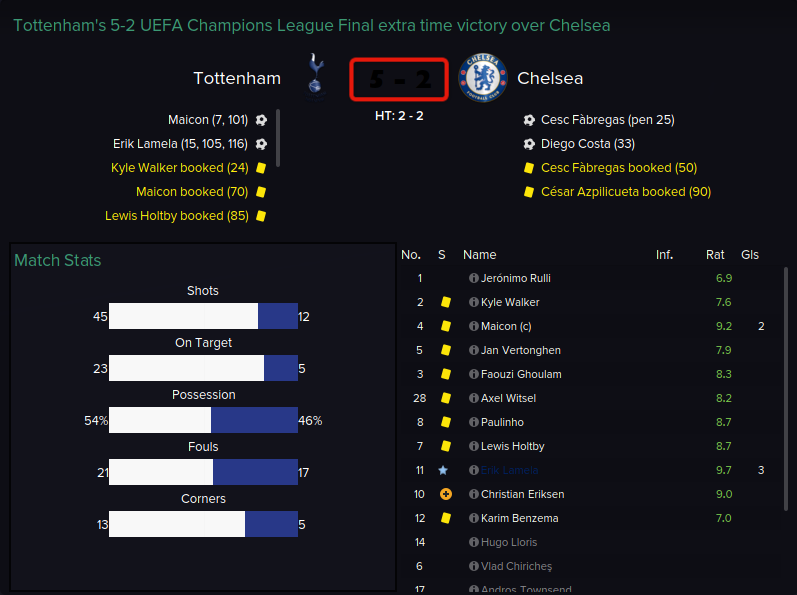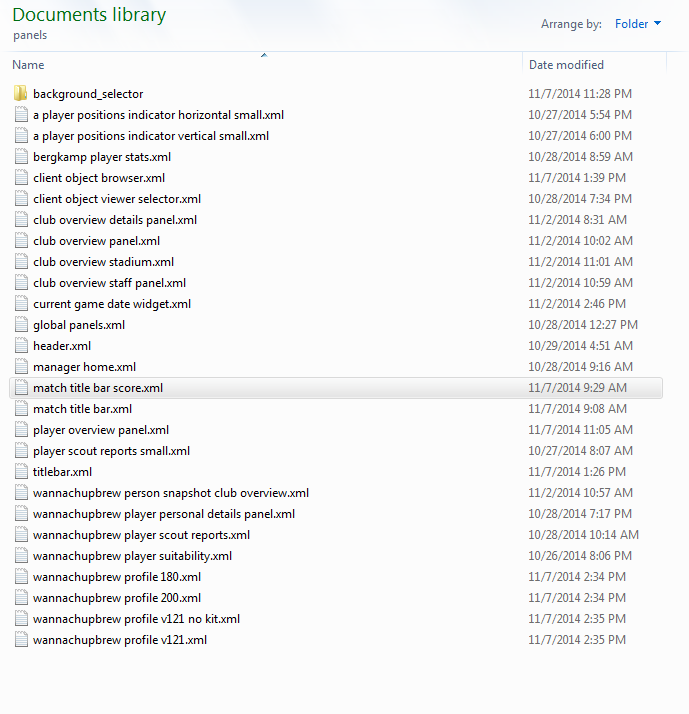Hi, I'm messing around with the main menu on steklo_x2 and I'm wondering how I can remove the forgrounded manager holding the ball. I want to replace the background with a cool photoshop thing of a guy chesting a flaming football but I can't really see it very well with the manager in front. Also if anyone knows which xml file in steklo I'd need to edit for the colours of the boxes on the main menu to change that would be a great help too.
It just annoyed me that such a nice skin had such a horrible main menu.
EDIT: I found that you can just do the same as in an RD skin and put a photo called "manager" in and it will replace it.
Still don't have a clue which .xml file I need though.
It just annoyed me that such a nice skin had such a horrible main menu.
EDIT: I found that you can just do the same as in an RD skin and put a photo called "manager" in and it will replace it.
Still don't have a clue which .xml file I need though.
Last edited: