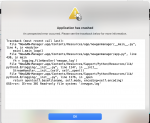You are using an out of date browser. It may not display this or other websites correctly.
You should upgrade or use an alternative browser.
You should upgrade or use an alternative browser.
NewGAN Facepack v1.3
- Thread starter Zealand
- Start date
- Replies 995
- Views 451K
Flourix
Member
- Joined
- Dec 8, 2019
- Messages
- 46
- Reaction score
- 13
- Points
- 8
EDIT: I think I solved it by deleting faces folder, reloading skin, extracting new one there and did the generate process again with a correct RTF. Original players back to default faces again. I save my problem below in case someone else has the same problem.
****, for second season I by accident replaced faces for all players. I thought I had the filter on but obviously not. Can I revert changes in some way?
****, for second season I by accident replaced faces for all players. I thought I had the filter on but obviously not. Can I revert changes in some way?
Last edited:
Same but I'm on Big SurHi, I'm trying to install New GAN Managerv 1.3.0 and I'm getting an error saying Application has crashed.
Mac os monterey12.0.1
Apple m1silicon
Please help me.
FoxtrotAlphaZulu
Member
- Joined
- Dec 28, 2019
- Messages
- 2
- Reaction score
- 5
- Points
- 3
I'm getting this error on my Non-M1 Macbook Pro 2012 (Mojave) when trying to open the newGAN application.
It installs ok - able to execute the .dmg, drag the icon into the Applications folder, but it's on trying to open it after installation. Downloaded and copied over the views and filters ok. Created the RTF file no problem. Just the application will not work/open anymore to do all the generating of faces etc. Worked perfectly on v1.2 before the update. Lost all my current Newgen faces as well.

It installs ok - able to execute the .dmg, drag the icon into the Applications folder, but it's on trying to open it after installation. Downloaded and copied over the views and filters ok. Created the RTF file no problem. Just the application will not work/open anymore to do all the generating of faces etc. Worked perfectly on v1.2 before the update. Lost all my current Newgen faces as well.
Last edited:
I have the exact same problem on my new M1 Max 2021 MacBook Pro with macOS Monterey 12.0.1.I'm getting this error on Macbook Pro 2012 (Mojave) when trying to open the newGAN application.
It installs ok - able to execute the .dmg, drag the icon into the Applications folder, but it's on trying to open it after installation. Downloaded and copied over the views and filters ok. Created the RTF file no problem. Just the application will not work/open anymore to do all the generating of faces etc. Worked perfectly on v1.2 before the update. Lost all my current Newgen faces as well.
View attachment 570173
dave84cpfc
Member
- Joined
- Nov 20, 2021
- Messages
- 10
- Reaction score
- 0
- Points
- 1
I'm prob asking far to much..... But is there a way to do with staff?
danielk0302
Member
- Joined
- Nov 9, 2021
- Messages
- 20
- Reaction score
- 1
- Points
- 3
For the facepack download, I only see the full 9GB file, not any 500mb update. Is the new 500mb update included within the full 9GB pack? I used NewGAN on my old laptop but am downloading on a new machine, so a fresh install and downloading the full pack again. Thanks if anyone can answer or point in the direction of the additional add-on pack if I need that too for the best experience
Corey Lanskey
Member
- Joined
- Jan 5, 2012
- Messages
- 6
- Reaction score
- 1
- Points
- 3
Downloaded the Newgan for Mac and it won't open. Here's the error message I get.
macOS Big Sur 11.2.2
Same here
Corey Lanskey
Member
- Joined
- Jan 5, 2012
- Messages
- 6
- Reaction score
- 1
- Points
- 3
This would be great!I'm doing exactly this on my own for all the categories. I should be done with it very soon, I could send you a link when I'm done. Africa I have split into western africa, eastern africa, biracial European+African, biracial African + indigenous American (many many brazilian footballers fit this category), and African-American/Caribbean
danielk0302
Member
- Joined
- Nov 9, 2021
- Messages
- 20
- Reaction score
- 1
- Points
- 3
Got this working now, in response to my earlier Q the update pack was included within the torrent, if anyone else has same question.
Loaded into game, first player I check was my newgen reserve goalie, and the image appears to have a little bit of excess green on top of the head, UID: 2002104152, wonder if this is anything that is able to be fixed by cleaning the image, or if I have to live with it? Thanks and great work all!

Loaded into game, first player I check was my newgen reserve goalie, and the image appears to have a little bit of excess green on top of the head, UID: 2002104152, wonder if this is anything that is able to be fixed by cleaning the image, or if I have to live with it? Thanks and great work all!
Hi, I tried to put "SCRIPT FACES Player Search" at custom views, with the folder views copied in the Football Manager 2022 directory in documents, but it not appears, then i can't select players with UID and at the Generate moment it appears "rtf file is invalid".
Any idea how can I do to make appear that possibility in the custom views?
Thanks.
Edit:
It's solved, I did'nt see the option to import viwes.
Any idea how can I do to make appear that possibility in the custom views?
Thanks.
Edit:
It's solved, I did'nt see the option to import viwes.
Last edited:
[email protected]
I would like to send the error message.
However, I cannot send it to this address.
I would like to send the error message.
However, I cannot send it to this address.
ZanoMeridius
Member
- Joined
- Dec 31, 2012
- Messages
- 4
- Reaction score
- 0
- Points
- 1
Is there any known issue with the Allow Duplicates checkbox not actually functioning in v1.3? No matter what I do, it appears to be ignored as I am getting messages about "Ethnicity <value> has no faces left for mapping. Skipping player <ID>"
My log does not appear to show anything in regards to whether duplicates is checked or not when the Replace Faces is triggered. All it calls out is:
1. Start Replace Faces
2. Reference to the rtf
3. Reference to the image directory
4. Reference to the profile
5. Reference to the mode selected
EDIT: I just saw Zefph's post, all of my issues are with Scandinavian players so this may actually be the same issue.
My log does not appear to show anything in regards to whether duplicates is checked or not when the Replace Faces is triggered. All it calls out is:
1. Start Replace Faces
2. Reference to the rtf
3. Reference to the image directory
4. Reference to the profile
5. Reference to the mode selected
EDIT: I just saw Zefph's post, all of my issues are with Scandinavian players so this may actually be the same issue.
Scandinavia is still not working. No faces applied to Danish or Swedish players.
Last edited:
The Marinho
Member
- Joined
- Jan 10, 2021
- Messages
- 4
- Reaction score
- 0
- Points
- 1
So in my ID File I have over 60K People and when I run the app there are a few Faces who do not change for some reason.
In my txt file I had i.e. Gianni Benelli, who didn't get a picture, but Andy Hillman does.
Anyone knows how to fix?
In my txt file I had i.e. Gianni Benelli, who didn't get a picture, but Andy Hillman does.
Anyone knows how to fix?