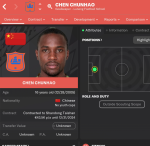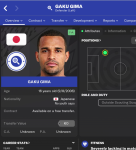bluehefner
Member
- Joined
- Dec 22, 2022
- Messages
- 2
- Reaction score
- 0
- Points
- 1
So i'm also running into problems with certain players not updating and also now players who had a face all of a sudden losing it
I also noticed this in my config file, when i hit preserve it looks in the 'Caucasian' folder for Central European images.

I also noticed this in my config file, when i hit preserve it looks in the 'Caucasian' folder for Central European images.